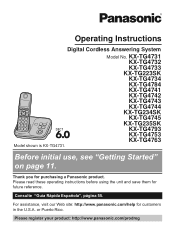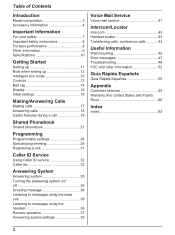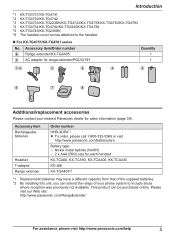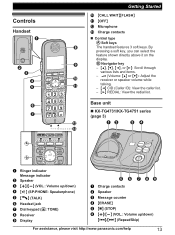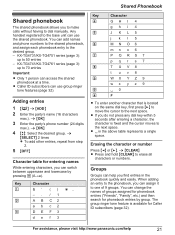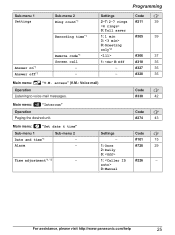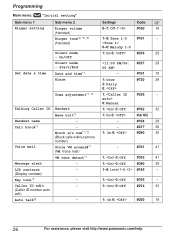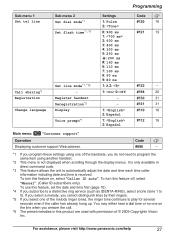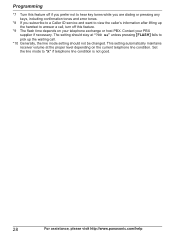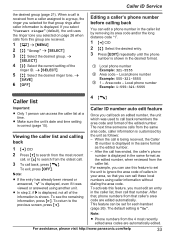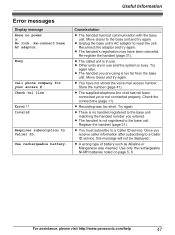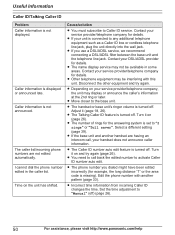Panasonic KXTG4733 Support Question
Find answers below for this question about Panasonic KXTG4733.Need a Panasonic KXTG4733 manual? We have 1 online manual for this item!
Question posted by PITTama on May 28th, 2014
Panasonic Phone Model Kx-tg4733 How To Silence Caller Id
The person who posted this question about this Panasonic product did not include a detailed explanation. Please use the "Request More Information" button to the right if more details would help you to answer this question.
Current Answers
Related Panasonic KXTG4733 Manual Pages
Similar Questions
Panasonic Phone Model Kx-tga242w
How to I receive a call n put them on hold and call someone else and then have all three of us on th...
How to I receive a call n put them on hold and call someone else and then have all three of us on th...
(Posted by Carriewaltz 9 years ago)
Panasonic Telephone Model Kx-tg4733 Where Is Select Button
(Posted by stergiades 10 years ago)
Switch Talking Caller-id To Numbers Not Names.
How do I switch the talking caller id to say numbers instead of trying to pronounce names? Haven't b...
How do I switch the talking caller id to say numbers instead of trying to pronounce names? Haven't b...
(Posted by hiddendarkness333 11 years ago)