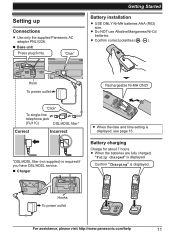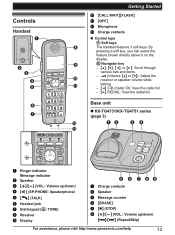Panasonic KXTG4731 Support Question
Find answers below for this question about Panasonic KXTG4731.Need a Panasonic KXTG4731 manual? We have 1 online manual for this item!
Question posted by afhbaca on February 26th, 2014
Base Set Ringer Volume
Current Answers
Answer #1: Posted by BusterDoogen on February 26th, 2014 9:25 PM
I hope this is helpful to you!
Please respond to my effort to provide you with the best possible solution by using the "Acceptable Solution" and/or the "Helpful" buttons when the answer has proven to be helpful. Please feel free to submit further info for your question, if a solution was not provided. I appreciate the opportunity to serve you.
Related Panasonic KXTG4731 Manual Pages
Similar Questions
The KX-TG4731 the hour time setting changes by itself by an hour within a day or so from the initial...
Continus beep coming from the telephone set Panasonic KX T7730, how can i fix it. thanx
Need instructions to program speed dial numbers 1-9 on base & cordless kx-tg9471/2 in English
HOW DO I GET PANASONIC TECH SUPPORT FOR KX-TG4731? ITS NOT ON THEIR SITE.