Panasonic KXTG4731 Support Question
Find answers below for this question about Panasonic KXTG4731.Need a Panasonic KXTG4731 manual? We have 1 online manual for this item!
Question posted by GCRABTREE on October 5th, 2012
Base Unit Died From Power Surge
HOW DO I GET PANASONIC TECH SUPPORT FOR KX-TG4731? ITS NOT ON THEIR SITE.
Current Answers
There are currently no answers that have been posted for this question.
Be the first to post an answer! Remember that you can earn up to 1,100 points for every answer you submit. The better the quality of your answer, the better chance it has to be accepted.
Be the first to post an answer! Remember that you can earn up to 1,100 points for every answer you submit. The better the quality of your answer, the better chance it has to be accepted.
Related Panasonic KXTG4731 Manual Pages
KXTG4731 User Guide - Page 2


...
Shared Phonebook
Shared phonebook 21
Programming
Programmable settings 24 Special programming 29 Registering a unit 31
Caller ID Service
Using Caller ID service 32 Caller list 33
Answering System
Answering... answering system on/ off 35 Greeting message 36 Listening to messages using the base unit 36 Listening to messages using the handset 36 Remote operation 37 Answering system settings...
KXTG4731 User Guide - Page 4


...No. Read the installation guide for the range extender. Introduction
Series
KX-TG4751 series KX-TG4761 series
Model No. KX-TG4753*1 KX-TG4763*1
Base unit Part No. No. By installing this model. Feature differences
Series
KX-TG4731 series KX-TG4751 series KX-TG4741 series KX-TG4761 series
Intercom*1
Base unit keypad/sp-phone
« *2
-
-
*1 Single handset models: Intercom calls can...
KXTG4731 User Guide - Page 6


R Optional handsets may be a different color
from that of the supplied handsets.
6
For assistance, please visit http://www.panasonic.com/help Introduction
Expanding your phone system
Optional handset feature overview
Handset (optional): KX-TGA470 You can expand your phone system by registering optional handsets (6 max.) to a single base unit.
KXTG4731 User Guide - Page 8


...on the local environmental conditions.
8
For assistance, please visit http://www.panasonic.com/help Do not allow conductive materials such as rings, bracelets, or ... between the handset and base unit in this product only, in accordance with the base unit (or charger). Attention:
A nickel metal hydride battery that is a power failure. Use only the power cord and batteries indicated ...
KXTG4731 User Guide - Page 9


...abrasive powder.
Notice
ENERGY STAR As an ENERGY STAR® Partner, Panasonic has determined that this product meets the ENERGY STAR guidelines for product..., or return the product.
For assistance, please visit http://www.panasonic.com/help
9 R Do not place heavy objects on top of... a base unit location is not satisfactory, move the base unit to another location for a long period of time,...
KXTG4731 User Guide - Page 10


... product.
10
For assistance, please visit http://www.panasonic.com/help Important Information
Specifications
R Standard: DECT 6.0 (Digital Enhanced Cordless Telecommunications 6.0)
R Frequency range: 1.92 GHz to 1.93 GHz
R RF transmission power: 115 mW (max.)
R Power source: 120 V AC, 60 Hz
R Power consumption: Base unit: Standby: Approx. 0.9 W Maximum: Approx. 3.8 W Charger: Standby: Approx...
KXTG4731 User Guide - Page 11
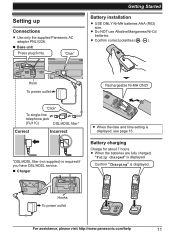
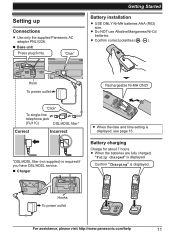
Setting up
Connections
R Use only the supplied Panasonic AC adaptor PNLV226.
Hook To power outlet
Rechargeable Ni-MH ONLY
"Click"
To single-line
telephone jack
(RJ11C)
DSL/ADSL filter*
Correct
Incorrect
*DSL/ADSL filter (not supplied) is displayed, see page 15. n Base unit
Press plug firmly.
R Confirm correct polarities ( , ). n Charger
R When the date and time...
KXTG4731 User Guide - Page 12


... for the handset to a ceiling-mounted AC outlet, as the weight of the handset, base unit, and charger with a dry cloth.
Note:
R Actual battery performance depends on page 5, 8.
During a power failure
R The unit will not work during charging.
Empty
Panasonic Ni-MH battery performance (supplied batteries)
Operation In continuous use Not in use (standby)
Operating...
KXTG4731 User Guide - Page 13
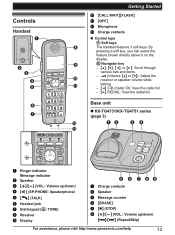
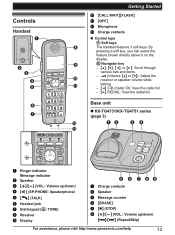
MFN CID (Caller ID): View the caller list.
- Base unit
n KX-TG4731/KX-TG4751 series (page 3)
L
AB
CD
M
A
B
Ringer indicator Message indicator Speaker MjN/MkN (VOL.: Volume up/down) M N (SP-PHONE: Speakerphone)
M N (TALK) Headset jack Dial keypad (*: TONE) ...
KXTG4731 User Guide - Page 15


...Battery level
Blocked call is in use
Meaning
Within base unit range
Out of base unit range
The line is put on hold.
Example...KX-TG4741/KX-TG4761 series: page 3
Base unit display items
Item
Meaning
"Greeting only" is now being used by another handset*1 or the base unit. Example: 9:30 09 30
5 MAM/PMN: Select "AM" or "PM". 6 MSAVEN a MOFFN
For assistance, please visit http://www.panasonic...
KXTG4731 User Guide - Page 17


...panasonic.com/help
17
Note: R There are stored in the redial list (each 48 digits max.).
1 MREDIALN or MEN REDIAL
R If there is a new message in the voice mail or answering system, MREDIALN is on the base unit... 5) for the
receiver. Redialing the last number dialed MSP-PHONEN a MREDIALN
Pause (for : KX-TG4741/KX-TG4761 series (page 3)
1 MSP-PHONEN 2 Dial the phone number. 3 When the other ...
KXTG4731 User Guide - Page 18


... handset user can also answer the call , you finish talking, press
MSP-PHONEN. a M N
Base unit*1 *1 KX-TG4741/KX-TG4761 series: page 3
1 MSP-PHONEN 2 9 a MPAUSEN 3 Dial the phone number. Note for handset and base unit: R A 3.5 second pause is inserted each time
MPAUSEN is ringing for a call by pressing M N.
18
For assistance, please visit http://www.panasonic.com/help
KXTG4731 User Guide - Page 19


...visit http://www.panasonic.com/help
19 After 1 additional minute on the phone. Handset
1 Press MMUTEN during conversation. Making/Answering Calls
Flash
Handset / Base unit*1 *1 KX-TG4741/KX-TG4761 series: ...in use after you are already talking on hold , press MSP-PHONEN.
Handset / Base unit*1 *1 KX-TG4741/KX-TG4761 series: page 3
1 Press MCALL WAITN to use call waiting or Call Waiting...
KXTG4731 User Guide - Page 20


...is activated,
is
displayed. Making/Answering Calls
Handset / Base unit*1 *1 KX-TG4741/KX-TG4761 series: page 3
Press * (TONE) before entering access numbers which require tone dialing. Handset equalizer
This feature clarifies the voice of
your conversations with outside call .
20
For assistance, please visit http://www.panasonic.com/help
Handset clarity booster
This feature can...
KXTG4731 User Guide - Page 21


...phonebook entry to the base unit can use the shared phonebook. KX-TG4731/KX-TG4751 series (page 3):
up to 50 entries -
KX-TG4741/KX-TG4761 series (page ... character that is available for phonebook entries by pressing * (A®a). For assistance, please visit http://www.panasonic.com/help you can change the names of 9 groups.
You can assign it to the phonebook, you...
KXTG4731 User Guide - Page 26


...
Auto talk*8
-
1: On 0:
#200
18
26
For assistance, please visit http://www.panasonic.com/help Start/End
Set date & time
Date and time*1
-
#101
15
Alarm
1: Once 2: Daily 0:
#720
29
Time adjustment*1, *3
1:
0: Manual
Talking Caller ID Handset
1: 0: Off
#162
32
Base unit*1
1: On 0:
#G162
Handset name
-
-
#104
29
Call block*1
-
-
#217
30
Block...
KXTG4731 User Guide - Page 29


... turned on . This is "No". a
MSELECTN R We recommend selecting a different
ringer tone from step 3, "Turning silent
mode on the base unit or charger.
a MOKN 5 Enter the desired hour and minute you have set , is displayed in use, the alarm will not ring for... each handset.
This feature is displayed.
1 MMENUN#104
For assistance, please visit http://www.panasonic.com/help
29
KXTG4731 User Guide - Page 31


...: Select the handset you purchase an additional handset, refer to the base unit. a MSELECTN
3 MbN: "Yes" a MSELECTN 4 MOFFN
Registering a handset to end its own registration to the base unit, or other handsets registered to the same base unit.
For assistance, please visit http://www.panasonic.com/help
31 R When you want to stop, then repeat this step...
KXTG4731 User Guide - Page 47


... # Check tel line
Error!! Invalid
Requires subscription to a Caller ID service.
R The called unit is no power or No link. R The handset you are in use and the system is busy.
R You...please visit http://www.panasonic.com/help
47 R Other units are using is not registered to the base unit. Move closer and try again. R The handset is too far from the base
unit. Re-register the ...
KXTG4731 User Guide - Page 62


...dial: 22 CID (Caller ID): 33 Conference calls: 43 Control type: 13 Customer support: 27
D Date and time: 15 Dialing mode: 16 Direct command code: 24...mode: 27
M Making calls: 17 Missed calls: 32 Mute: 19
P Pause: 17 Phonebook: 21 Power failure: 12
R Redialing: 17 Ringer ID: 32 Ringer tone: 26, 32 Rotary/pulse service: 19... Ringer (Base unit): 18 Ringer (Handset): 18, 26 Speaker: 17
W Wall mounting: 45
Similar Questions
How Do You Set Up Message On Base Unit
How do you set up a recorded message for callers on the base unit of a Panasonic Base Phone
How do you set up a recorded message for callers on the base unit of a Panasonic Base Phone
(Posted by suzannewiss 9 years ago)
Can Not Get Talking Caller Id To Shut Off Per Manuel Instructions!
(Posted by nanapatty5 9 years ago)
Base Set Ringer Volume
How do I adjust the ringer volume on the base set of the phone system kx-tg4731?
How do I adjust the ringer volume on the base set of the phone system kx-tg4731?
(Posted by afhbaca 10 years ago)
The Base Unit Does Not Power Up Even After Connecting The Ac To The Power Outlet
The base unit does not power up even after connecting the AC to the power outlet. KXTG7531 - I trie...
The base unit does not power up even after connecting the AC to the power outlet. KXTG7531 - I trie...
(Posted by dajallen 11 years ago)

