Panasonic KXTG4731 Support Question
Find answers below for this question about Panasonic KXTG4731.Need a Panasonic KXTG4731 manual? We have 1 online manual for this item!
Question posted by gdomp2000 on November 16th, 2012
Set Message From Outside
How can I call my phone and reset the message for call receipt?
Current Answers
There are currently no answers that have been posted for this question.
Be the first to post an answer! Remember that you can earn up to 1,100 points for every answer you submit. The better the quality of your answer, the better chance it has to be accepted.
Be the first to post an answer! Remember that you can earn up to 1,100 points for every answer you submit. The better the quality of your answer, the better chance it has to be accepted.
Related Panasonic KXTG4731 Manual Pages
KXTG4731 User Guide - Page 2


... list 33
Answering System
Answering system 35 Turning the answering system on/ off 35 Greeting message 36 Listening to messages using the base unit 36 Listening to messages using the handset 36 Remote operation 37 Answering system settings 39
Voice Mail Service
Voice mail service 41
Intercom/Locator
Intercom 43 Handset locator 43 Transferring...
KXTG4731 User Guide - Page 13
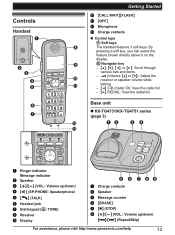
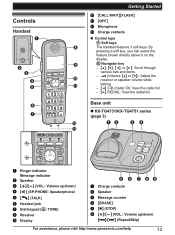
... redial list. Base unit
n KX-TG4731/KX-TG4751 series (page 3)
L
AB
CD
M
A
B
Ringer indicator Message indicator Speaker MjN/MkN (VOL.: Volume up/down) M N (SP-PHONE: Speakerphone)
M N (TALK) Headset jack Dial keypad (*: TONE) Receiver Display
E F GHI
Charge contacts Speaker Message counter MERASEN MnN (STOP) MjN/MkN (VOL.: Volume up/down) M N/M N (Repeat/Skip)
For assistance...
KXTG4731 User Guide - Page 14


...
I
E
J
F
K
L
AB
M
MjN/MkN (VOL.: Volume up/down) M N/M N (Repeat/Skip) Message counter Microphone Dial keypad (*: TONE)
Belt clip
n To attach
n To remove
O
N
Charge contacts Speaker MHOLDN MCONFN ... MSP-PHONEN (Speakerphone) SP-PHONE indicator MERASEN MMUTEN MANSWER ON/OFFN ANSWER ON/OFF indicator MLOCATORN MINTERCOMN MnN (STOP) M N (PLAY) Message indicator
14
For assistance, please...
KXTG4731 User Guide - Page 15


..., the answering system answers calls with a greeting message and caller messages are not recorded. (page 39)
Initial settings
n Direct command code: Programmable settings can be accessed by selecting 2 digits for each...
Display
Handset display items
Item
In use Line in use .
First press MSELECTN, then proceed to set . (page 20)
Speakerphone is on. (page 17)
Ringer volume is off. (page 26)...
KXTG4731 User Guide - Page 20


...outside call .
Note for handset and base unit: R A maximum of the person you are talking to, producing a more natural-sounding voice that is easier to hear and understand.
1 Press MMENUN while talking.
2 MbN: "Equalizer" a MSELECTN
3 MbN: Select the desired setting... the voice of 4 parties (including 1 outside
party) can join an existing outside call ,
this feature may be interference. ...
KXTG4731 User Guide - Page 22


...a MSELECTN 3 MbN: Select the desired group. a
MEDITN
2 Edit the name if necessary (16 characters
max.; a MOKN
3 Edit the phone number if necessary (24
digits max.). a MOKN
4 MbN: Select the desired group (page 21).
a MSELECTN 2 times
5 MOFFN
Finding ..." a MSELECTN 5 MOFFN
Chain dial
This feature allows you to dial phone numbers in the phonebook, without having to dial manually.
1 During an...
KXTG4731 User Guide - Page 24


...Select the desired setting. Record greeting*1 Check greeting Pre-recorded*1 (Reset to select the desired setting. To access the features, there are 2 methods. Programming
Programmable settings
You can customize...Enter the desired code. Note:
R In the following table, < > indicates the default settings. R Display menu order and sub-menu may vary depending on the feature being programmed. ...
KXTG4731 User Guide - Page 25


..."
Sub-menu 1 Date and time*1 Alarm
Sub-menu 2 - -
Code
#274
43
Settings
Code
-
#101
15
1: Once 2: Daily 0:
#720
29
1:
0: Manual
For assistance, please visit http://www.panasonic.com/help
25 Code
#330
42
Main menu:
"Intercom"
Operation Paging the desired unit.
access" (V.M.: Voice mail)
Operation Listening to voice mail messages. Time adjustment*1, *3
-
KXTG4731 User Guide - Page 26


... visit http://www.panasonic.com/help Programming
Main menu:
"Initial setting"
Sub-menu 1
Sub-menu 2
Settings
Code
Ringer setting
Ringer volume (Handset)
0-7: Off-7
#160
18
Ringer tone*4,... On 0:
#240
30
(Block calls without phone
number)
Voice mail
Store VM access#*1 (VM: Voice mail)
-
#331
41
VM tone detect*1
1: 0: Off
#332
41
Message alert
-
1: 0: Off
#340
39
LCD...
KXTG4731 User Guide - Page 29


... sleeping.
Changing the start this feature.
6 MAM/PMN: Select "AM" or "PM". 7 MSAVEN a MOFFN
R When the silent mode is set, is displayed. Special programming
Alarm
An alarm sounds at the set time for outside calls. Go to turning the silent mode on. a MOKN
6 MbN: Select the desired alarm tone. a
MSELECTN R We recommend selecting...
KXTG4731 User Guide - Page 32


... is too long: -
Caller ID features
When an outside call " disappears from the most recent call . "... names correctly. If the caller's name is a new message, the unit does not announce the caller information. R ...Pressing MOFFN on the answering system and set
the number of your PBX supplier.... R When you receive a call while on the phone, the 2nd caller's name is calling without looking ...
KXTG4731 User Guide - Page 35


...speaker. Memory capacity (including your own greeting message, the same message is turned on the base unit displays the total number of 64 messages can also set correctly (page 15). The ANSWER ON/OFF...A maximum of messages (old and new). The message counter on the base unit flashes if the answering system is turned on /off
Base unit
Press MANSWER ON/OFFN to answer the phone. Handset
To ...
KXTG4731 User Guide - Page 36


... greeting asking callers to messages using the handset
When new messages have been recorded, the
base unit plays back new messages. R If new messages have been recorded: -
Erasing all messages. "New message" is played. a pre-recorded greeting message
Playing back the greeting message
1 MMENUN#303 2 To exit, press MOFFN. Resetting to a pre-recorded greeting message
If you want to...
KXTG4731 User Guide - Page 37


...message (during playback)*1
Skip message (during playback)
Enter the "Settings" menu
Play new messages
Play all messages
Play greeting message
Record greeting message
Turn answering system on (page 39).
1 To listen to new messages:
MPLAYN*1 or MMENUN#323 To listen to all messages
Reset to a pre-recorded greeting message... parties from outside and access the unit to listen to a message.
1 Press...
KXTG4731 User Guide - Page 39


... mail service provided by your phone from outside to listen to a flat-rate service package that this unit's answering system answers calls before the unit answers calls. If your service provider/ telephone company. Caller's recording time
You can select "Greeting only" which sets the unit to announce a greeting message to call again later (page...
KXTG4731 User Guide - Page 41


... after you press M N on the handset or press MSP-PHONEN on /off
The default setting is "On".
1 MMENUN#332 2 MbN: Select the desired setting. Once you hang up a call or after you have new voice mail messages. Your phone is busy.
Turning VM tone detection on the base unit, you have stored your voice...
KXTG4731 User Guide - Page 47


... (page 11). R Recording was inserted. R There is no power or No link.
Busy
Call phone company for your access # Check tel line
Error!!
R Other units are using is too far from...R You must subscribe to reset the unit. Use only the rechargeable Ni-MH batteries noted on page 5, 8.
Invalid
Requires subscription to a Caller ID service, this message will not be displayed.
Store...
KXTG4731 User Guide - Page 48


...the handset again. R New messages have the unit repaired.
R Make sure the batteries are installed correctly (page 11). R Fully charge the batteries (page 11). Listen to reset the unit. Cause/solution ... set it to turn on the handset flashes slowly.
R New voice mail messages have been recorded. Listen to the base unit. Press MjN or MkN to the base unit. Programmable settings...
KXTG4731 User Guide - Page 51


... is full. R The recording time is set .
Answering system
Problem The unit does not record new messages. Change
the setting (page 39). Remove the batteries from the base unit. Useful Information
Problem
The 2nd caller's information is not displayed during an outside call waiting, or Call Waiting Caller ID (CWID), you must first contact...
KXTG4731 User Guide - Page 61


...warrantor's Consumer Affairs Department at the addresses listed for lost time, lost calls or messages, cost of God. L Do not send your dealer or Service Center. THE... accidents, misuse, abuse, neglect, bug infestation, mishandling, misapplication, alteration, faulty installation, set-up adjustments, misadjustment of consumer controls, improper maintenance, power line surge, lightning damage, ...
Similar Questions
How To Set Message For Panasonic Kx-t7731
(Posted by elesucso 9 years ago)
How To Set Message On A Panasonic Kx-t7633
(Posted by czluhda 9 years ago)
Base Set Ringer Volume
How do I adjust the ringer volume on the base set of the phone system kx-tg4731?
How do I adjust the ringer volume on the base set of the phone system kx-tg4731?
(Posted by afhbaca 10 years ago)
I Have Entered The #304 To Go Back To Pre-set Message And It Won't Work. What Is
wrong? A couple months ago I wanted a recorded message of my voice and now want to go back to the pr...
wrong? A couple months ago I wanted a recorded message of my voice and now want to go back to the pr...
(Posted by physicallyfitb 10 years ago)
How Do I Change The Message On The Phone
Hoiw do I change the message on the Phone
Hoiw do I change the message on the Phone
(Posted by jtssr 11 years ago)

