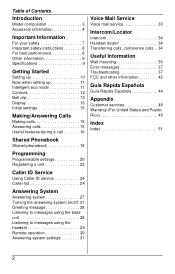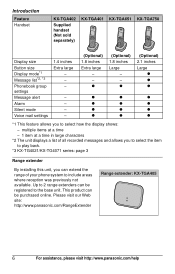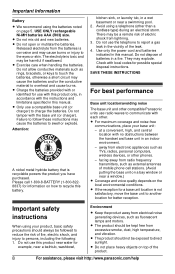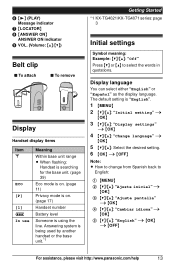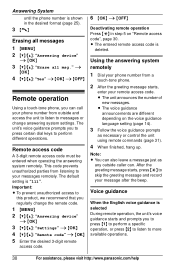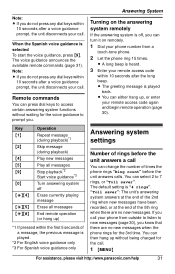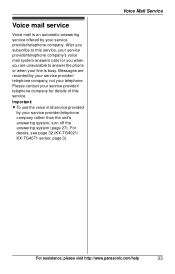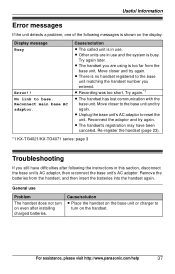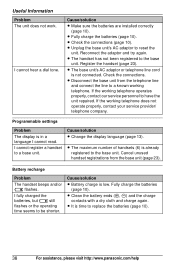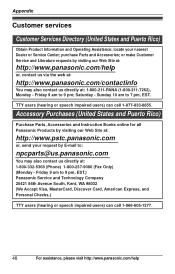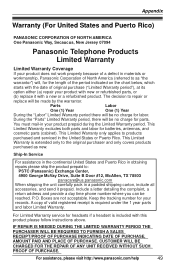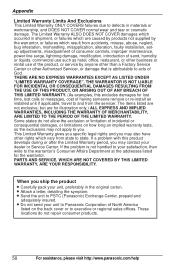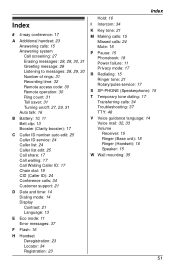Panasonic KXTG4021 Support Question
Find answers below for this question about Panasonic KXTG4021 - EXP CORDLESS PH/ANS SYS.Need a Panasonic KXTG4021 manual? We have 1 online manual for this item!
Question posted by marylevari on August 28th, 2013
How Do I Reset My Voice Mail Message?
The person who posted this question about this Panasonic product did not include a detailed explanation. Please use the "Request More Information" button to the right if more details would help you to answer this question.
Current Answers
Related Panasonic KXTG4021 Manual Pages
Similar Questions
Where Can I Get A Phone Manual For Panasonic Model Kx-tg4021?
How do i get the message on voce mail
How do i get the message on voce mail
(Posted by trudyhilborn 9 years ago)
How Do You Set Up Message On Base Unit
How do you set up a recorded message for callers on the base unit of a Panasonic Base Phone
How do you set up a recorded message for callers on the base unit of a Panasonic Base Phone
(Posted by suzannewiss 9 years ago)
Kx-tg6591 New Voice Mail Message Goes On Even When No One Calls
New voice mail message appears even when no one has called or whenever the handset is picked up. How...
New voice mail message appears even when no one has called or whenever the handset is picked up. How...
(Posted by Anonymous-133030 10 years ago)
How Do I Reset My Password To Pick Up New Messages
How do I reset my password to pick up new phone messages?
How do I reset my password to pick up new phone messages?
(Posted by jeb310 10 years ago)
Permanently Turn Off 'new Voice Mail Message' ?
How do I turn off the "New Voice Mail Message" message ? I can clear it temporarily by pushing # but...
How do I turn off the "New Voice Mail Message" message ? I can clear it temporarily by pushing # but...
(Posted by drrandom 11 years ago)