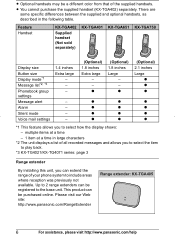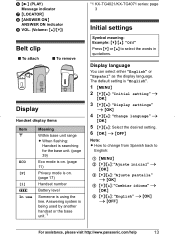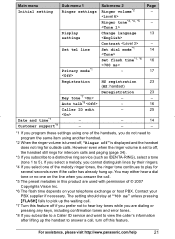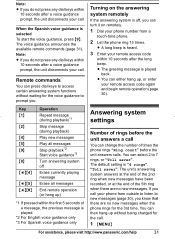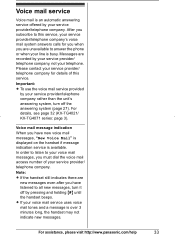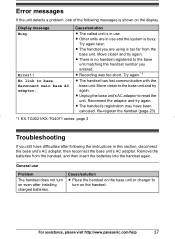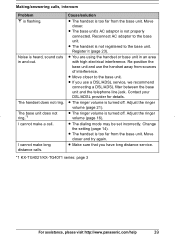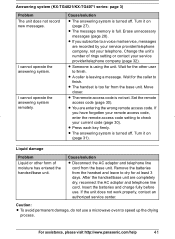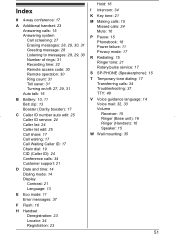Panasonic KX-TG4013N Support Question
Find answers below for this question about Panasonic KX-TG4013N.Need a Panasonic KX-TG4013N manual? We have 1 online manual for this item!
Question posted by lisakarvellas on January 12th, 2014
How Do I Turn On Clarity Booster And Turn Off Eco Mode?
Current Answers
Answer #1: Posted by BusterDoogen on January 27th, 2014 5:55 PM
Handset clarity booster
This feature can improve sound clarity
when the handset is used in an area
where there may be interference. During
an outside call, this feature is turned on
automatically when necessary.
R When this feature is turned on,
is displayed.
I hope this is helpful to you!
Please respond to my effort to provide you with the best possible solution by using the "Acceptable Solution" and/or the "Helpful" buttons when the answer has proven to be helpful. Please feel free to submit further info for your question, if a solution was not provided. I appreciate the opportunity to serve you!
Related Panasonic KX-TG4013N Manual Pages
Similar Questions
How is possible activated eco system????? tks
Need Clarity Booster to boost the signal. I don't get good reception back in the warehouse.