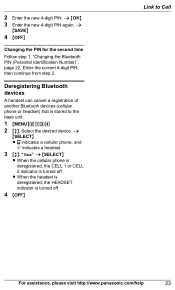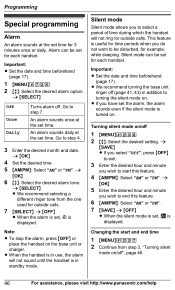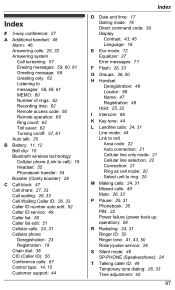Panasonic KXTG7624 Support Question
Find answers below for this question about Panasonic KXTG7624.Need a Panasonic KXTG7624 manual? We have 1 online manual for this item!
Question posted by srwh47n on June 30th, 2014
How To Turn On Clarity Booster On Panasonic Kxtg76
The person who posted this question about this Panasonic product did not include a detailed explanation. Please use the "Request More Information" button to the right if more details would help you to answer this question.
Current Answers
Related Panasonic KXTG7624 Manual Pages
Similar Questions
Is My Lg440g Compatible With The Panasonic Kxtg7624?
Is my LG440G compatible with the Panasonic KXTG7624? I use TracPhone for my service.
Is my LG440G compatible with the Panasonic KXTG7624? I use TracPhone for my service.
(Posted by lowarearick 8 years ago)
How Do I Turn On Clarity Booster And Turn Off Eco Mode?
(Posted by lisakarvellas 10 years ago)
Kxtg7624
We just installed our new system which worked fine for 2 days--now we can call out, but incoming cal...
We just installed our new system which worked fine for 2 days--now we can call out, but incoming cal...
(Posted by bmcdugle 12 years ago)
Where Can I Get A Clarity Booster For My Panasonic Kx-tg7621
Need Clarity Booster to boost the signal. I don't get good reception back in the warehouse.
Need Clarity Booster to boost the signal. I don't get good reception back in the warehouse.
(Posted by tucksplace 12 years ago)