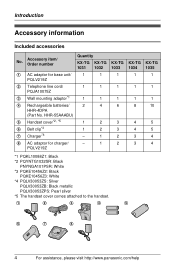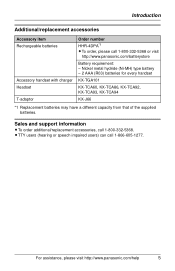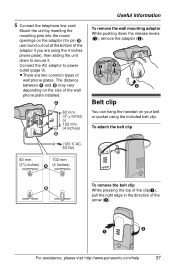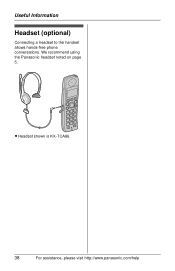Panasonic KX-TG1034S Support Question
Find answers below for this question about Panasonic KX-TG1034S.Need a Panasonic KX-TG1034S manual? We have 1 online manual for this item!
Question posted by dpyoung183918 on September 19th, 2012
Reset Phone
After a power failure the base beeps five times and the message light continually fast blinks. If I push any other button the base beeps five times. I have completely removed power and plugged it back in, no difference.
Current Answers
Related Panasonic KX-TG1034S Manual Pages
Similar Questions
Panasonic Phones Kx-tge232 I Got Today Problems!
Panasonic phones KX-TGE232 I Got today don't dial the same numbers i punch into it?
Panasonic phones KX-TGE232 I Got today don't dial the same numbers i punch into it?
(Posted by miktx 8 years ago)
Display Problem For Panasonic Cordless Phone
MY Panasonic cordless phone displays nothing except the back light
MY Panasonic cordless phone displays nothing except the back light
(Posted by heyarun 8 years ago)
How Do I Change The Day On The Answer Phone Panasonic Kx-tg155sk?
(Posted by totalyhis 11 years ago)
Model #kxtga402 Cordless Phone How To Retrieve Voice Mail Not Working
(Posted by kennet015 11 years ago)
Manule For Panasonic Phone Kx-tg6645
i need a users manule for my panasonic phones KX-TG6645
i need a users manule for my panasonic phones KX-TG6645
(Posted by stl2colorado 12 years ago)