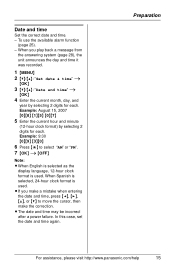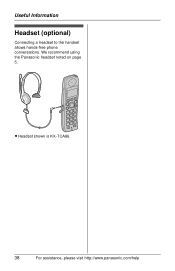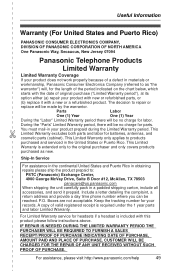Panasonic KX-TG1034S Support Question
Find answers below for this question about Panasonic KX-TG1034S.Need a Panasonic KX-TG1034S manual? We have 1 online manual for this item!
Question posted by totalyhis on January 8th, 2013
How Do I Change The Day On The Answer Phone Panasonic Kx-tg155sk?
The person who posted this question about this Panasonic product did not include a detailed explanation. Please use the "Request More Information" button to the right if more details would help you to answer this question.
Current Answers
Related Panasonic KX-TG1034S Manual Pages
Similar Questions
Display Problem For Panasonic Cordless Phone
MY Panasonic cordless phone displays nothing except the back light
MY Panasonic cordless phone displays nothing except the back light
(Posted by heyarun 8 years ago)
Model #kxtga402 Cordless Phone How To Retrieve Voice Mail Not Working
(Posted by kennet015 11 years ago)
Phone: 3-way Call Feature?
The 3-way call feature isn't showing in "Menu;" what should I do?
The 3-way call feature isn't showing in "Menu;" what should I do?
(Posted by mkeita 12 years ago)
Re: Panasonic Cordless Phones/answering System (#kx-tg9341. 2 Don't Work. Why?
Though phones sit in plugged in base almost all the time, 2 have stopped working. When I push "tal...
Though phones sit in plugged in base almost all the time, 2 have stopped working. When I push "tal...
(Posted by jdemouy 13 years ago)