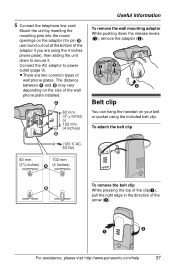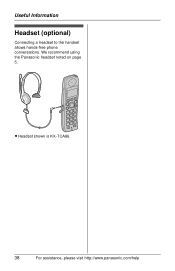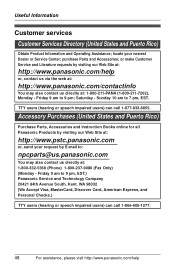Panasonic KX-TG1033S Support Question
Find answers below for this question about Panasonic KX-TG1033S.Need a Panasonic KX-TG1033S manual? We have 1 online manual for this item!
Question posted by Anonymous-127795 on December 31st, 2013
Suddenlymy Phone Shows Line In Use And I Can Not Fix It
The person who posted this question about this Panasonic product did not include a detailed explanation. Please use the "Request More Information" button to the right if more details would help you to answer this question.
Current Answers
Related Panasonic KX-TG1033S Manual Pages
Similar Questions
Panasonic Phones Kx-tge232 I Got Today Problems!
Panasonic phones KX-TGE232 I Got today don't dial the same numbers i punch into it?
Panasonic phones KX-TGE232 I Got today don't dial the same numbers i punch into it?
(Posted by miktx 8 years ago)
I Own A Panasonic Kx-tg5210 Phone System. I Have Caller Id But It Won't Work.
(Posted by lpeterson 9 years ago)
How Do I Retrieve A Voice Message On My Panasonic Phone Kx Tag 402n?
I am notified that I have phone voice messages but don't know how to retrieve them. Thanks
I am notified that I have phone voice messages but don't know how to retrieve them. Thanks
(Posted by rosinman 11 years ago)
How Many Extension Phones Can You Use With The Panasonic Kx-tg5432
(Posted by knmart 12 years ago)
Phone Dies In Middle Of Conversation.
Almost everytime I use my cordless Panasonic 5.8 GHz telephone it dies after a few to several minute...
Almost everytime I use my cordless Panasonic 5.8 GHz telephone it dies after a few to several minute...
(Posted by ej4r 12 years ago)