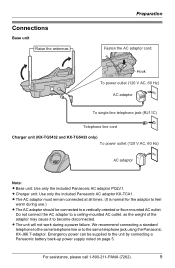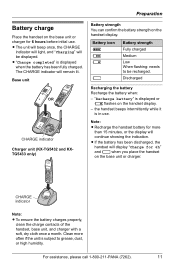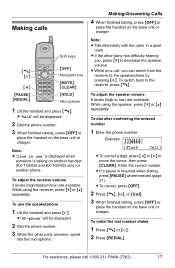Panasonic KX-TG5432B Support Question
Find answers below for this question about Panasonic KX-TG5432B - 5.8 GHz FHSS GigaRange Phone System.Need a Panasonic KX-TG5432B manual? We have 1 online manual for this item!
Question posted by knmart on December 31st, 2011
How Many Extension Phones Can You Use With The Panasonic Kx-tg5432
The person who posted this question about this Panasonic product did not include a detailed explanation. Please use the "Request More Information" button to the right if more details would help you to answer this question.
Current Answers
Related Panasonic KX-TG5432B Manual Pages
Similar Questions
Extension Problem On Kx-tg1031s
Answer Extension Phone My base unit on KX-TG1021S works fine. However, when the phone rings I cann...
Answer Extension Phone My base unit on KX-TG1021S works fine. However, when the phone rings I cann...
(Posted by doctornell2001 11 years ago)
Answer Extension Phone
My base unit on KX-TG1021S works fine. However, when the phone rings I cannot answer on the extensio...
My base unit on KX-TG1021S works fine. However, when the phone rings I cannot answer on the extensio...
(Posted by doctornell2001 11 years ago)
How Do You Display Caller Id
how can i display caller id on this phone
how can i display caller id on this phone
(Posted by cdmccaughan 11 years ago)
Replacement Charger For The Kx-tg5432
Where online can I get a replacement charger for the KX-TG5432 Panasonic cordless phone? I see all s...
Where online can I get a replacement charger for the KX-TG5432 Panasonic cordless phone? I see all s...
(Posted by jimbosanders 11 years ago)
Unable To Assign Extension Numbers On Kx-ts3282bx Model. My Computer Cannot
open pdf documents as it is not supported with the settings. Is there any manual as word document?...
open pdf documents as it is not supported with the settings. Is there any manual as word document?...
(Posted by rajalakshmi 12 years ago)