Panasonic KX-TG1033S Support Question
Find answers below for this question about Panasonic KX-TG1033S.Need a Panasonic KX-TG1033S manual? We have 1 online manual for this item!
Question posted by rosinman on March 10th, 2013
How Do I Retrieve A Voice Message On My Panasonic Phone Kx Tag 402n?
I am notified that I have phone voice messages but don't know how to retrieve them.
Thanks
Current Answers
There are currently no answers that have been posted for this question.
Be the first to post an answer! Remember that you can earn up to 1,100 points for every answer you submit. The better the quality of your answer, the better chance it has to be accepted.
Be the first to post an answer! Remember that you can earn up to 1,100 points for every answer you submit. The better the quality of your answer, the better chance it has to be accepted.
Related Panasonic KX-TG1033S Manual Pages
Expandable Digital Cordless Ans System - Page 1


... 4 Handsets
Model No. KX-TG1033
Model shown is compatible with Caller ID.
with 2 Handsets
Model No. To use . For assistance, visit our website: http://www.panasonic.com/help for future reference.
or Puerto Rico. Operating Instructions
Expandable Digital Cordless Answering System
Model No. Please read these Operating Instructions before initial use this feature, you...
Expandable Digital Cordless Ans System - Page 2


...message 27 Listening to messages using the base unit 28 Listening to messages using the handset 28 Remote operation 29 Answering system settings 31
Voice Mail Service
Using Voice... (optional 38 Error messages 39 Troubleshooting 40 FCC and other information 44 Specifications 47 Customer services 48 Warranty 49
Index
Index 51
2
For assistance, please visit http://www.panasonic.com/help
Expandable Digital Cordless Ans System - Page 3


....com/help
3 Introduction
Product information
Thank you for purchasing a Panasonic cordless telephone. Series
KX-TG1031 series
Model No. Expanding your phone system
You can be registered to a single base unit. Model composition
■ KX-TG1031 series
L Model shown is KX-TG1032. KX-TGA101 KX-TGA101 KX-TGA101 KX-TGA101 KX-TGA101
Quantity 1 2 3 4 5
*1 Feature differences: Intercom...
Expandable Digital Cordless Ans System - Page 4
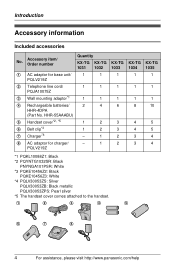
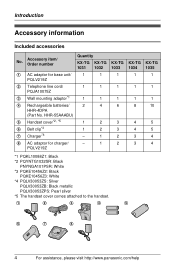
...1033
KX-TG 1034
KX-TG 1035
1 AC adaptor for charger/
-
1
2
3
4
PQLV219Z
*1 PQKL10088Z1: Black *2 PQYNTG1032SR: Black
PNYNGA101PSR: White *3 PQKE10456Z2: Black
PQKE10456Z3: White *4 PQLV30053ZS: Silver
PQLV30053ZB: Black metallic PQLV30053ZPS: Pearl silver *5 The handset cover comes attached to the handset.
1
2
3
4
5
6
7
8
4
For assistance, please visit http://www.panasonic.com...
Expandable Digital Cordless Ans System - Page 8


... as heaters, kitchen stoves, etc. L Coverage and voice quality depends on a bay window or near electrical appliances...
noise generating devices, such as external antennas of mobile phone cell stations (avoid putting the base unit on the...performance
Base unit location/avoiding noise The base unit and other compatible Panasonic units use benzine, thinner, or any regulations posted in the area ...
Expandable Digital Cordless Ans System - Page 13


...{V}
Q
R I
A Speaker B {k} (PHONEBOOK) C {MENU} {OK} D {C} (TALK) E Headset jack F {s} (SP-PHONE) G {*} (TONE) H {FLASH} {CALL WAIT} I Charge contacts J Charge indicator
Ringer indicator Message indicator K Receiver L Display M {REDIAL} {PAUSE} N {OFF}
For assistance, please visit http://www.panasonic.com/help
13 Adjusting audio volume
M Press {^} or {V} repeatedly while
N
talking. Handset...
Expandable Digital Cordless Ans System - Page 17


...{OFF}. phone, you are already talking on the
For assistance, please visit http://www.panasonic.com/help
17 Press {CALL WAIT} to answer the 2nd call while on the phone. Temporary ... 2 extension.
L To return to access touch tone services (for details and availability of your voice, press {MUTE}. For Call Waiting service users
To use special features of this feature, see ...
Expandable Digital Cordless Ans System - Page 23
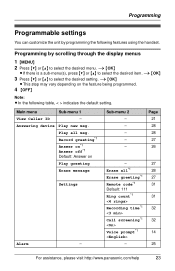
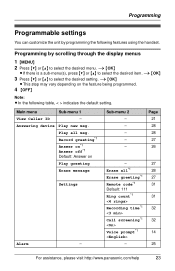
...
L This step may vary depending on
Play greeting
Erase message
Settings
Alarm
-
Record greeting*1
Answer on*1 Answer off*1... 27
Remote code*1
31
Default: 111
Ring count*1
31
Recording time*1 32
Call screening*1 32
Voice prompt*1
14
-
25
For assistance, please visit http://www.panasonic.com/help
23
i {OK}
3 Press {V} or {^} to select the desired item.
Sub-...
Expandable Digital Cordless Ans System - Page 26


... answer the phone. L When the answering system is leaving a message, you can listen to turn this feature off . Note: L To turn on " or "Answer
off"i {OK} i {OFF}
Screening calls
While a caller is turned
off, the ANSWER ON indicator turns off , see page 32.
26
For assistance, please visit http://www.panasonic.com/help...
Expandable Digital Cordless Ans System - Page 28


L When you have been recorded, the MESSAGE indicator on the base unit flashes. L The base unit plays new messages. Operating the answering system
Key {>} or {
Press {MESSAGE}. Answering System
Listening to messages using the base unit
When new messages have no new messages,
the base unit plays back all messages.
Expandable Digital Cordless Ans System - Page 29


.... L The voice guidance informs you can also operate the answering system by pressing dial keys on
{9}
Stop (recording,
playback)
{0} {*}{4}*2
Turn answering system off
Erase message currently playing
{*}{5} Erase all messages
{*}{6}
Erase greeting message
*2 You can also erase as follows: {CLEAR} i {V}/{^}: "Yes" i {OK}
Remote operation
Using a touch tone phone, you of a message, the...
Expandable Digital Cordless Ans System - Page 30
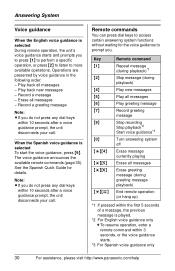
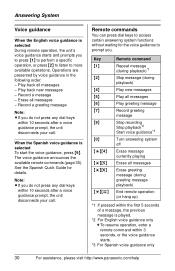
.... Note: L If you do not press any dial keys
within 3 seconds, or the voice guidance starts.
*3 For Spanish voice guidance only
30
For assistance, please visit http://www.panasonic.com/help Erase all messages - When the Spanish voice guidance is played.
*2 For English voice guidance only L To resume operation, enter a remote command within 10 seconds after...
Expandable Digital Cordless Ans System - Page 31


...-rate service package that includes Caller ID, Call Waiting, Voice Mail, and unlimited local/ regional/long distance calls, please...panasonic.com/help
31 i {OK} i {OFF}
Ring count
You can hang up , press {*} to leave a message
You can turn off , you can leave a message just as any outside to listen to new messages (page 29), you will know that there are no new messages when the phone...
Expandable Digital Cordless Ans System - Page 32


...
{OK}
3 {V}/{^}: "Other settings" i
{OK}
4 {V}/{^}: "Message alert" i
{OK}
5 {V}/{^}: Select the desired setting. 6 {OK} i {OFF}
Note: L While message alert is on the handset flashes slowly when new messages are new Voice Mail messages
present (page 33), the message indicator also flashes slowly.
1 {MENU}
32
For assistance, please visit http://www.panasonic.com/help Call screening
This feature...
Expandable Digital Cordless Ans System - Page 33


... indication of "New Voice Mail" may not display properly depending on , battery
operating time is "Off". For assistance, please visit http://www.panasonic.com/help
33 Important: L If there are
new messages even after you must dial your telephone.
After you subscribe to your Voice Mail messages, you have new Voice Mail messages in the Voice Mail system.
Expandable Digital Cordless Ans System - Page 38
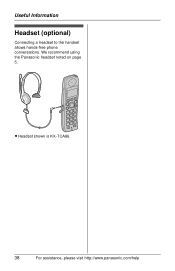
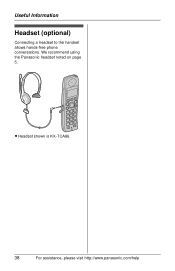
Useful Information
Headset (optional)
Connecting a headset to the handset allows hands-free phone conversations.
L Headset shown is KX-TCA86.
38
For assistance, please visit http://www.panasonic.com/help We recommend using the Panasonic headset noted on page 5.
Expandable Digital Cordless Ans System - Page 40


.... Listen to reset the
unit. L A call and start again after hanging up.
40
For assistance, please visit http://www.panasonic.com/help L Unplug the base unit's AC adaptor to the new Voice Mail messages (page 33). Reconnect the adaptor and try again. L Disconnect the unit from the telephone line and connect a known working...
Expandable Digital Cordless Ans System - Page 43


...messages. L The answering system is off .
L If you must first contact your telephone service provider and subscribe to speed up the drying
process. Try again later. For assistance, please visit http://www.panasonic... provider again to the Voice Mail service, messages are completely dry, reconnect the AC adaptor and telephone line cord. Cause/solution
L A touch tone phone is off . L ...
Expandable Digital Cordless Ans System - Page 47


...; Standard: DECT 6.0 (Digital Enhanced Cordless Telecommunications 6.0)
■ Number of channels...GFSK (Gaussian Frequency Shift Keying)
■ RF transmission power: Approx. 100 mW
■ Voice coding: ADPCM 32 kbit/s
■ Power source: 120 V AC, 60 Hz
■ ...g (0.15 lb.)
*1 KX-TG1032/KX-TG1033/ KX-TG1034/KX-TG1035
Note: L Design and specifications are subject
to change without notice. For...
Expandable Digital Cordless Ans System - Page 51


...messages: 28, 29, 30 Listening to messages...: 14 E Error messages: 39
F Flash: 17 Flash time: 24
G Greeting message: 27 H Handset locator: 34... calls: 16
Memory capacity (message
recording): 26 Message alert: 32, 33 Missed ...phone: 16 T Time adjustment: 24 Toll saver: 31 Tone: 17 Transferring calls: 34 Troubleshooting: 40 TTY: 5, 48 V Voice guidance: 30 Voice guidance language: 14 Voice...
Similar Questions
Panasonic Phones Kx-tge232 I Got Today Problems!
Panasonic phones KX-TGE232 I Got today don't dial the same numbers i punch into it?
Panasonic phones KX-TGE232 I Got today don't dial the same numbers i punch into it?
(Posted by miktx 8 years ago)
Checking Your Voice Messages Remotely
How can you access & check your KX PRL260C voice message system remotely?
How can you access & check your KX PRL260C voice message system remotely?
(Posted by tcanjunk 8 years ago)
How Do You Retrieve Deleted Messages On The Kx-dt343
(Posted by julie64511 9 years ago)
How Do I Retrieve Deleted Message
how do i retirieve deleted messages on my panasonic model no kx tga461
how do i retirieve deleted messages on my panasonic model no kx tga461
(Posted by arlalt 10 years ago)
How To Transfer A Saved Voice Message
I have a saved voice message from my mother who passed away and this panosonic phone is old so I nee...
I have a saved voice message from my mother who passed away and this panosonic phone is old so I nee...
(Posted by wuzzirish 11 years ago)

