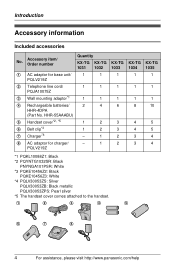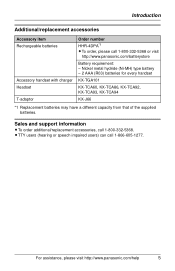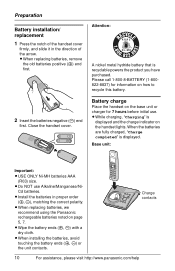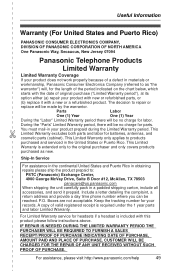Panasonic KX-TG1031S Support Question
Find answers below for this question about Panasonic KX-TG1031S.Need a Panasonic KX-TG1031S manual? We have 1 online manual for this item!
Question posted by ddong on January 22nd, 2013
Can Non-panasonic Rechargable Batteries Be Used In This Phone?
Current Answers
Answer #1: Posted by tintinb on January 22nd, 2013 10:43 AM
- http://www.amazon.com/Panasonic-KX-TG1031-Cordless-Replacement-AAA-replacement/dp/B0033ZFK68
- http://www.emtcompany.com/panasonic-kx-tg1031s-battery-1-2v-750-mah/vt2aaa.html
- http://www.batteriesplus.com/products/549-0/4878-Cordless-Phone-Batteries/443197-Panasonic/KX--TG1031S/1.aspx
If you have more questions, please don't hesitate to ask here at HelpOwl. Experts here are always willing to answer your questions to the best of our knowledge and expertise.
Regards,
Tintin
Related Panasonic KX-TG1031S Manual Pages
Similar Questions
Panasonic phones KX-TGE232 I Got today don't dial the same numbers i punch into it?
How do you open the battery compartment of my Panasonic KX-TG2400B phone
My base unit on KX-TG1021S works fine. However, when the phone rings I cannot answer on the extensio...
I call some one and they say I have a blocked number . How do I unblock it?