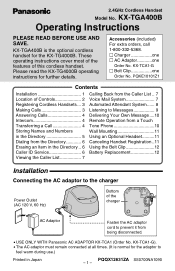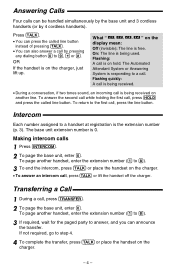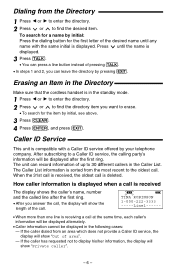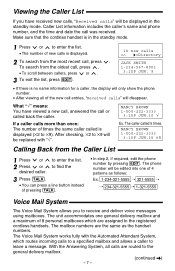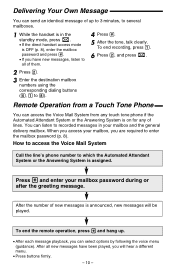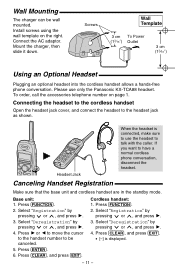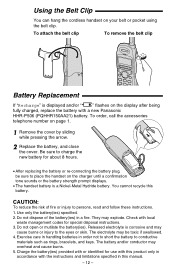Panasonic KX-TGA400B - Cordless Extension Handset Support and Manuals
Get Help and Manuals for this Panasonic item

View All Support Options Below
Free Panasonic KX-TGA400B manuals!
Problems with Panasonic KX-TGA400B?
Ask a Question
Free Panasonic KX-TGA400B manuals!
Problems with Panasonic KX-TGA400B?
Ask a Question
Most Recent Panasonic KX-TGA400B Questions
Panasonic Kx-tga400b. Number 1 On Keypad Won't Work
Panasonic KX-TGA400B. number 1 on keypad won't work
Panasonic KX-TGA400B. number 1 on keypad won't work
(Posted by tanya60387 8 years ago)
My Phone Says Check Phone Lines
which lines? I have no dial tone and my phone won't ring
which lines? I have no dial tone and my phone won't ring
(Posted by vanessajordan 9 years ago)
How Do You Open The Battery Compartment Of My Panasonic Kx-tg2400b Cordless Phon
How do you open the battery compartment of my Panasonic KX-TG2400B phone
How do you open the battery compartment of my Panasonic KX-TG2400B phone
(Posted by werzil 9 years ago)
Panasonic Cordless Phone Having Trouble Hearing While Talking
Having trouble hearing the person who called me.
Having trouble hearing the person who called me.
(Posted by sunrisenascar 10 years ago)
How To Register To The Base Unit
HOW DO YOU REGISTER A NEW HANDSET TO THE BASE
HOW DO YOU REGISTER A NEW HANDSET TO THE BASE
(Posted by JESICCACALDERON 12 years ago)
Panasonic KX-TGA400B Videos
Popular Panasonic KX-TGA400B Manual Pages
Panasonic KX-TGA400B Reviews
We have not received any reviews for Panasonic yet.