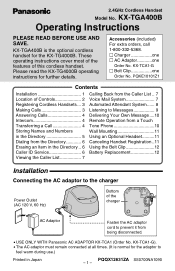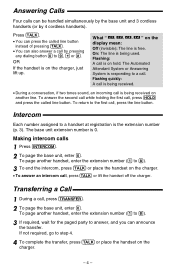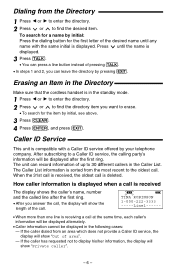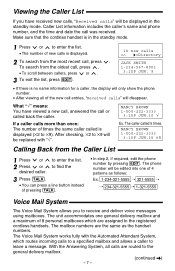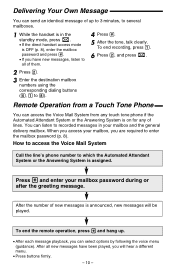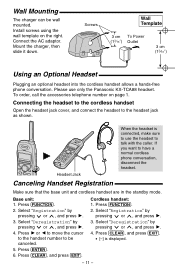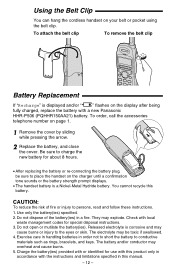Panasonic KX-TGA400B Support Question
Find answers below for this question about Panasonic KX-TGA400B - Cordless Extension Handset.Need a Panasonic KX-TGA400B manual? We have 1 online manual for this item!
Question posted by tanya60387 on May 19th, 2015
Panasonic Kx-tga400b. Number 1 On Keypad Won't Work
Panasonic KX-TGA400B. number 1 on keypad won't work
Current Answers
Answer #1: Posted by hzplj9 on May 21st, 2015 12:55 PM
Problems such as this require dis-assembly and a cleaning of the keypad. One likely issue is if the phone is used a lot then perspiration can get into the keypad and cause corrosion and stop it working. You will need to have the correct tools to take it apart. Then re-assemble in the hope the problem has been solved. Otherwise invest in a new phone I'm afraid.
Related Panasonic KX-TGA400B Manual Pages
Similar Questions
I Have A Kx-tgd213n Panasonic Cordless Phone. I Can Make Calls But Can't Hear T
I have a KX-TGD213N Panasonic Cordless phone. I can make and receive calls but cannot hear the perso...
I have a KX-TGD213N Panasonic Cordless phone. I can make and receive calls but cannot hear the perso...
(Posted by jackievanderlugt 7 years ago)
Is My Samsung Note 3 Compatible With The Kx-tge274s Cordless Phone I Just Bought
(Posted by josephkozak 8 years ago)
How Do You Open The Battery Compartment Of My Panasonic Kx-tg2400b Cordless Phon
How do you open the battery compartment of my Panasonic KX-TG2400B phone
How do you open the battery compartment of my Panasonic KX-TG2400B phone
(Posted by werzil 9 years ago)
Kx-tga400b
Display
THE DISPLAY IS NOT WRLING ON MYPANASONIC KX-TGA400B IS NOT WORKING CAN I ORDER THIS PART TO REPAIR M...
THE DISPLAY IS NOT WRLING ON MYPANASONIC KX-TGA400B IS NOT WORKING CAN I ORDER THIS PART TO REPAIR M...
(Posted by millieburks 12 years ago)
Ref: Kx-tg9341t, Dect6.0 Cordless Phone
Hi, Ref: KX-TG9341T, DECT6.0 Cordless Phone My Phone is now working and when I connect with mail, ...
Hi, Ref: KX-TG9341T, DECT6.0 Cordless Phone My Phone is now working and when I connect with mail, ...
(Posted by manis 13 years ago)