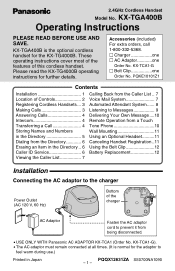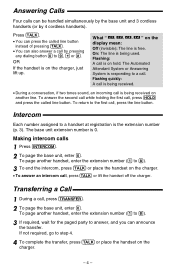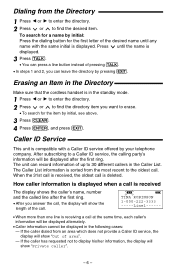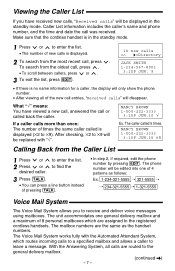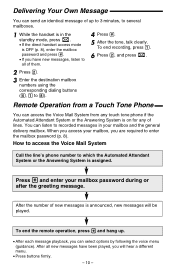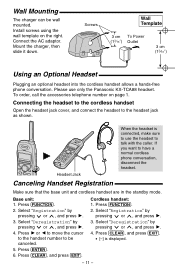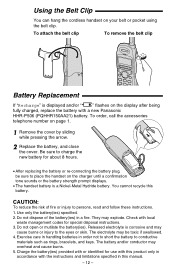Panasonic KX-TGA400B Support Question
Find answers below for this question about Panasonic KX-TGA400B - Cordless Extension Handset.Need a Panasonic KX-TGA400B manual? We have 1 online manual for this item!
Question posted by JESICCACALDERON on July 14th, 2011
How To Register To The Base Unit
HOW DO YOU REGISTER A NEW HANDSET TO THE BASE
Current Answers
Related Panasonic KX-TGA400B Manual Pages
Similar Questions
How Do You Open The Battery Compartment Of My Panasonic Kx-tg2400b Cordless Phon
How do you open the battery compartment of my Panasonic KX-TG2400B phone
How do you open the battery compartment of my Panasonic KX-TG2400B phone
(Posted by werzil 9 years ago)
Panasonic Cordless Phone Having Trouble Hearing While Talking
Having trouble hearing the person who called me.
Having trouble hearing the person who called me.
(Posted by sunrisenascar 10 years ago)
How To Add Extra Handsets To Panasonic Cordless Phone Kx-tg9341t
(Posted by bngrev 10 years ago)
How Do You Turn Off The Ring On The Base Of Cordless Phone Kx-tga226b?
(Posted by nancynurse43 11 years ago)
Kx-tga400b
Display
THE DISPLAY IS NOT WRLING ON MYPANASONIC KX-TGA400B IS NOT WORKING CAN I ORDER THIS PART TO REPAIR M...
THE DISPLAY IS NOT WRLING ON MYPANASONIC KX-TGA400B IS NOT WORKING CAN I ORDER THIS PART TO REPAIR M...
(Posted by millieburks 12 years ago)