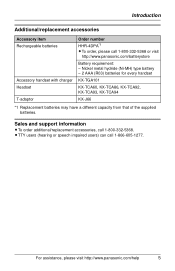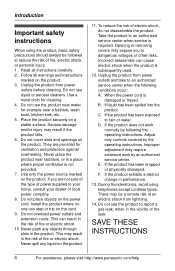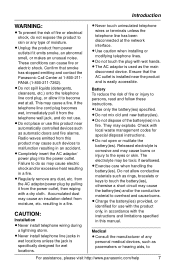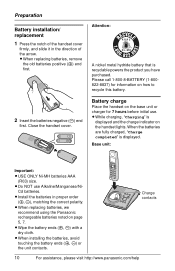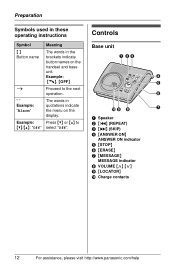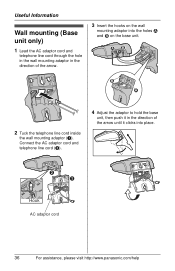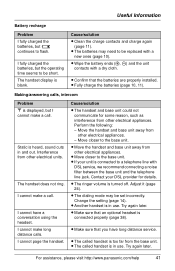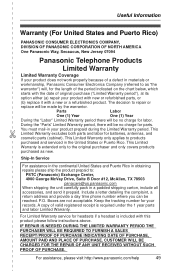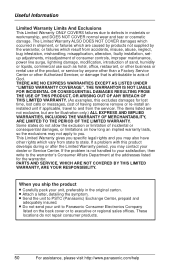Panasonic KXTG1031 Support Question
Find answers below for this question about Panasonic KXTG1031 - EXPANDABLE DIGITAL CORDLESS ANS SYSTEM.Need a Panasonic KXTG1031 manual? We have 1 online manual for this item!
Question posted by patdonelan on April 13th, 2014
Can Normal Aaa Bateries Be Used Safely...rechargeables Will Not Hold Charges
Current Answers
Answer #1: Posted by BusterDoogen on April 13th, 2014 4:16 PM
I hope this is helpful to you!
Please respond to my effort to provide you with the best possible solution by using the "Acceptable Solution" and/or the "Helpful" buttons when the answer has proven to be helpful. Please feel free to submit further info for your question, if a solution was not provided. I appreciate the opportunity to serve you!
Related Panasonic KXTG1031 Manual Pages
Similar Questions
Please tell me whish serial is compaqtible with Panasonic KX-TGA651Bregards
shows it is charging on both handsets but after charging overnight still on 1 bar.
With my KX-TG6641 THE HANDSET from the console won't work. Extensions are fine. What could be the pr...