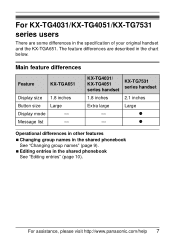Panasonic KX-TGA651B Support Question
Find answers below for this question about Panasonic KX-TGA651B.Need a Panasonic KX-TGA651B manual? We have 1 online manual for this item!
Question posted by hayekelie on March 24th, 2015
Panasonic Kx-tga651b
Please tell me whish serial is compaqtible with Panasonic KX-TGA651Bregards
Current Answers
Answer #1: Posted by TommyKervz on March 24th, 2015 1:04 PM
This unit is an additional handset compatible with the following series of Panasonic Digital Cordless Phone:KX-TG4011/KX-TG4021/KX-TG4031/KX-TG4051/KX-TG6511/KX-TG6521/KX-TG6531/KX-TG6541/KX-TG6581/KX-TG7531 You must register this handset with your base unit before it can be used
Related Panasonic KX-TGA651B Manual Pages
Similar Questions
Panasonic: Kx-tga651bx
The phone does not connect to the other party and gives continuous whistling and when exposed to the...
The phone does not connect to the other party and gives continuous whistling and when exposed to the...
(Posted by cool790 5 years ago)
Panasonic Kx-fp215 Cant Figure Out How To Set Up
I cant figure out how to set it up correctly just need to send & receive faxs. I cant hook it up...
I cant figure out how to set it up correctly just need to send & receive faxs. I cant hook it up...
(Posted by beaches045 6 years ago)
What Is The Difference Between The Kx-tga651b And Kx-tga652b
What is the difference between the KX-TGA651b and KX-TGA652b
What is the difference between the KX-TGA651b and KX-TGA652b
(Posted by sjones62838 11 years ago)
What Is The Difference Between Kx-tga651 And Kx-tga651b
What is the difference between KX-TGA651 and KX-TGA651B
What is the difference between KX-TGA651 and KX-TGA651B
(Posted by jimjen555 11 years ago)
Manual Em Portugues Panasonic Kx-7643
Necessito manual em português (Brasil) do telefone sem fio Panasonic KX-7643
Necessito manual em português (Brasil) do telefone sem fio Panasonic KX-7643
(Posted by valmorpereira 12 years ago)