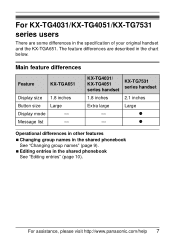Panasonic KX-TGA651B Support Question
Find answers below for this question about Panasonic KX-TGA651B.Need a Panasonic KX-TGA651B manual? We have 1 online manual for this item!
Question posted by jimjen555 on June 23rd, 2012
What Is The Difference Between Kx-tga651 And Kx-tga651b
What is the difference between KX-TGA651 and KX-TGA651B
Current Answers
Related Panasonic KX-TGA651B Manual Pages
Similar Questions
Panasonic: Kx-tga651bx
The phone does not connect to the other party and gives continuous whistling and when exposed to the...
The phone does not connect to the other party and gives continuous whistling and when exposed to the...
(Posted by cool790 5 years ago)
Panasonic Kx-tga651b
Please tell me whish serial is compaqtible with Panasonic KX-TGA651Bregards
Please tell me whish serial is compaqtible with Panasonic KX-TGA651Bregards
(Posted by hayekelie 9 years ago)
What Is The Difference Between A Kx-tg4733b And A Kx-tg4733c
(Posted by jloyst 10 years ago)
What Is The Difference Between The Kx-tga651b And Kx-tga652b
What is the difference between the KX-TGA651b and KX-TGA652b
What is the difference between the KX-TGA651b and KX-TGA652b
(Posted by sjones62838 11 years ago)
What Is The Difference Between Model # Kx-tg-6545b And Model #kx-tg-6533b?
(Posted by abernardp 13 years ago)