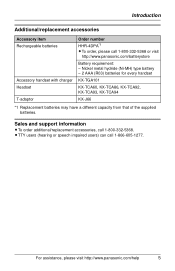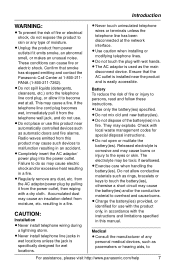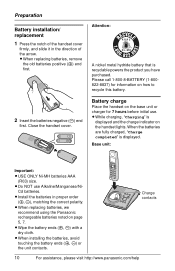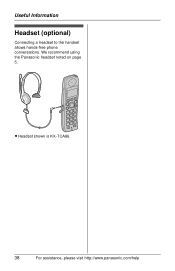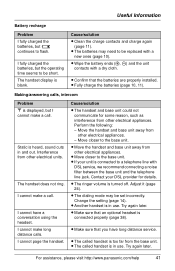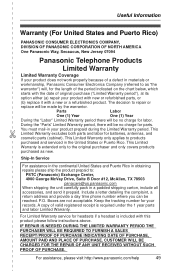Panasonic KXTG1031 Support Question
Find answers below for this question about Panasonic KXTG1031 - EXPANDABLE DIGITAL CORDLESS ANS SYSTEM.Need a Panasonic KXTG1031 manual? We have 1 online manual for this item!
Question posted by barbaraarseneault on May 11th, 2014
Phone Headsets Won't Charge
shows it is charging on both handsets but after charging overnight still on 1 bar.
Current Answers
Related Panasonic KXTG1031 Manual Pages
Similar Questions
Panasonic Kx-tg4223 Digital Cordless
how do I change ring tone on my phone so I can hear it ?
how do I change ring tone on my phone so I can hear it ?
(Posted by hemalt 9 years ago)
Can Normal Aaa Bateries Be Used Safely...rechargeables Will Not Hold Charges
(Posted by patdonelan 9 years ago)
Problem With Panasonic Phone
I own a panasonic phone model#kx-tg1031S and recently the phone has given me a problem.After1 ring i...
I own a panasonic phone model#kx-tg1031S and recently the phone has given me a problem.After1 ring i...
(Posted by jc022033 12 years ago)
Expandable Digital Cordless Answering Ystem
can a KXTG6533 be expanded to two additional hand sets
can a KXTG6533 be expanded to two additional hand sets
(Posted by jtbyrd 12 years ago)
Will Any Panasonic Cordless Make My Existing Panasonic Kx-tg 10315 Expandable?
We need more handsets in our house. We currently have Panasonic KX-TG 10315 with three handsets and ...
We need more handsets in our house. We currently have Panasonic KX-TG 10315 with three handsets and ...
(Posted by twoperdues 12 years ago)