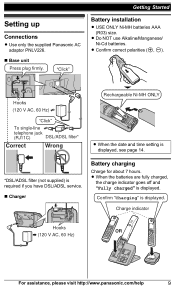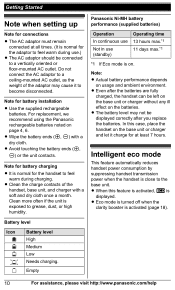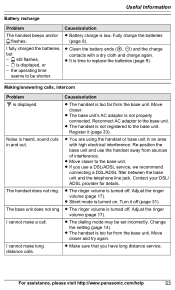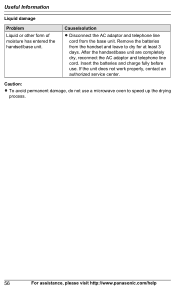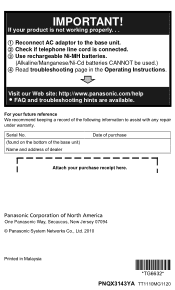Panasonic KXTG6641 Support Question
Find answers below for this question about Panasonic KXTG6641.Need a Panasonic KXTG6641 manual? We have 1 online manual for this item!
Question posted by srus79 on January 26th, 2013
Handset From Console Doesn't Work. Battery Is Fully Charged, But Cannot Use.
With my KX-TG6641 THE HANDSET from the console won't work. Extensions are fine. What could be the problem?
thank you
Current Answers
Related Panasonic KXTG6641 Manual Pages
Similar Questions
How To Register A Handset To A Panasonic Base Kx-tg6641
(Posted by childArt 9 years ago)
How To Use Handset On Base For Intercom On Panasonic Kx-tg6641
(Posted by IOpwron 10 years ago)
What Is The Talk Time Available On A Fully Charged Battery?
(Posted by iddledew 10 years ago)
Panasonic Kx-tg6641 Base Unit Not Working
panasonic kx-tg6641 base unit not working when i place my handset on it it shows charging and also b...
panasonic kx-tg6641 base unit not working when i place my handset on it it shows charging and also b...
(Posted by rp2605 11 years ago)
My Kxtg4023 Phone Beeps Intermittently Even Though It Is Fully Charged.
Only one of my phones beeps intermittently . Appears to be fully charged. What can I do?
Only one of my phones beeps intermittently . Appears to be fully charged. What can I do?
(Posted by Mwaxenberg 11 years ago)