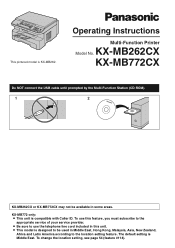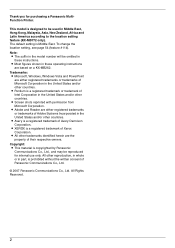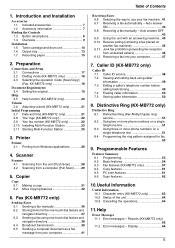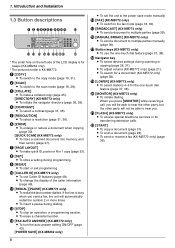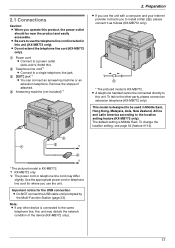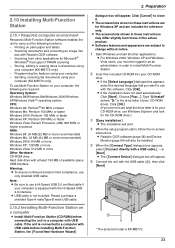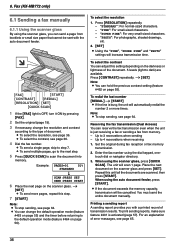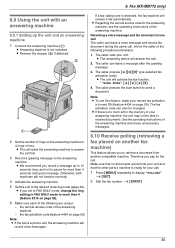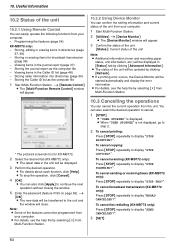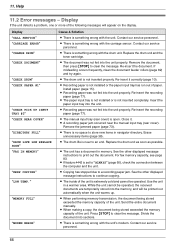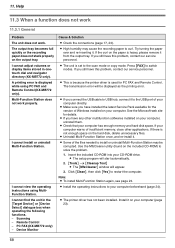Panasonic KX-MB262CX Support Question
Find answers below for this question about Panasonic KX-MB262CX.Need a Panasonic KX-MB262CX manual? We have 1 online manual for this item!
Current Answers
Answer #1: Posted by tintinb on March 22nd, 2013 2:02 AM
Press Menu first, then #9000*, next press 550, press Start, wait for printing, unplug the electric cord, wait 10s or more, plug it again, it's done.
Source:
http://www.fixya.com/support/t305579-call_service_3
If you have more questions, please don't hesitate to ask here at HelpOwl. Experts here are always willing to answer your questions to the best of our knowledge and expertise.
Regards,
Tintin
Related Panasonic KX-MB262CX Manual Pages
Similar Questions
error code 6 panasonic fax kx-mb2030
Call Service 3 Is Coming On My Printer Kx-mb772
Hello, Is there any way to get this printer work under Linux? Thank you
call service 3 is coming on my printer kx ma262 how can i resolve or reset m,y printer
driver free for multifunction pansonic kx-flb 756