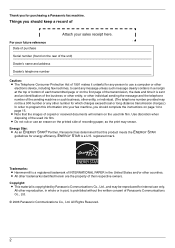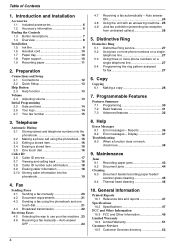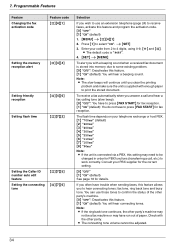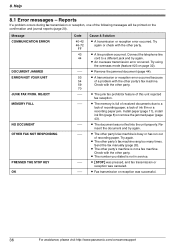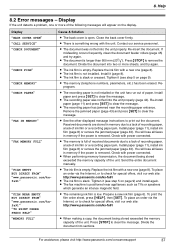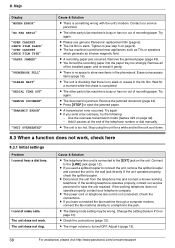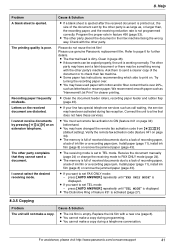Panasonic KX FP205 Support Question
Find answers below for this question about Panasonic KX FP205 - B/W Thermal Transfer.Need a Panasonic KX FP205 manual? We have 2 online manuals for this item!
Question posted by drrositalouis on March 23rd, 2012
Why Does It Keep Telling Me To Check The Ink Film .i Have Done That Several Time
The person who posted this question about this Panasonic product did not include a detailed explanation. Please use the "Request More Information" button to the right if more details would help you to answer this question.
Current Answers
Related Panasonic KX FP205 Manual Pages
Similar Questions
Just Installed New Ink Roll....keeps Staying Film Empty
(Posted by penne 10 years ago)
I Spent A Lot Of Time Searching For Driver For My Panasonic Kx-flb802 Using W7
I bought Panasonic Multi-Function Station CD but only works with Windoes 98/Me/2000/XP I have HP lap...
I bought Panasonic Multi-Function Station CD but only works with Windoes 98/Me/2000/XP I have HP lap...
(Posted by elsadikguma 12 years ago)
Reduce The Ring Time To Message Response?
Record My Own Reply
Reduce the ring time to message response?Record my own reply? HOW?
Reduce the ring time to message response?Record my own reply? HOW?
(Posted by ehawkins32 13 years ago)