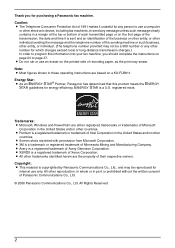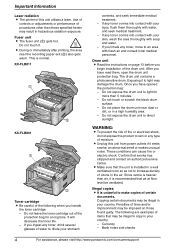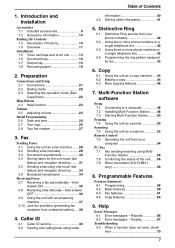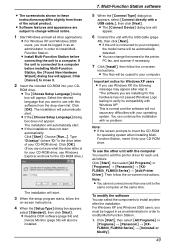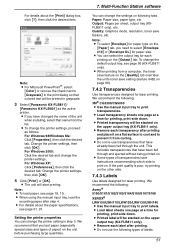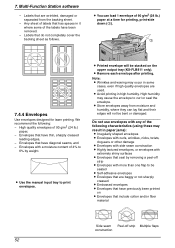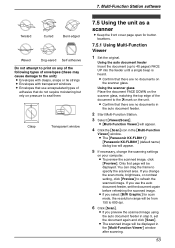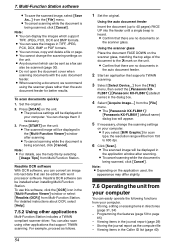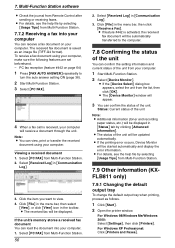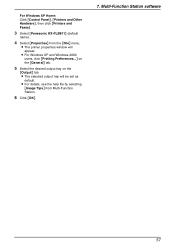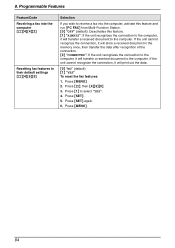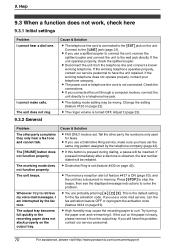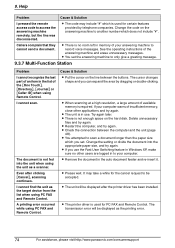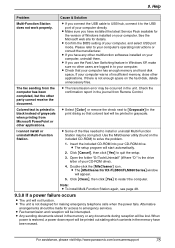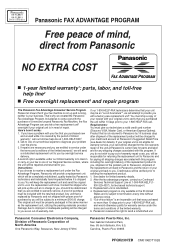Panasonic KX FLB801 Support Question
Find answers below for this question about Panasonic KX FLB801 - B/W Laser - All-in-One.Need a Panasonic KX FLB801 manual? We have 2 online manuals for this item!
Question posted by elsadikguma on December 3rd, 2011
I Spent A Lot Of Time Searching For Driver For My Panasonic Kx-flb802 Using W7
I bought Panasonic Multi-Function Station CD but only works with Windoes 98/Me/2000/XP I have HP laptop running with windows 7
so where i can get driver for my Panasonic
Current Answers
Answer #1: Posted by TVDan on December 3rd, 2011 7:01 PM
Related Panasonic KX FLB801 Manual Pages
Similar Questions
Driver Panasonic Kx-mb2030 For Windows 8?
How can i download driver panasonic kx-mb2030 for windows 8?
How can i download driver panasonic kx-mb2030 for windows 8?
(Posted by mayfoo5494 9 years ago)
Panasonic Kx-mb271
hi where can i download kx-mb271 driver for windows7?
hi where can i download kx-mb271 driver for windows7?
(Posted by iman6441 10 years ago)
Linux Driver For Multifunction Printer Kx-flm663
Hello, Is there any way to get this printer work under Linux? Thank you
Hello, Is there any way to get this printer work under Linux? Thank you
(Posted by dishiky 11 years ago)
Hi.
How Could L Installing Driver Kx-mb2000 For Macbook Pro
(Posted by sherifchevron 11 years ago)