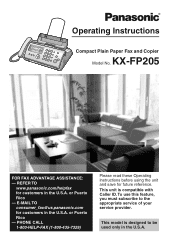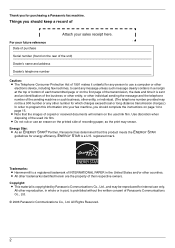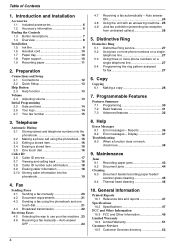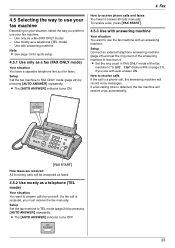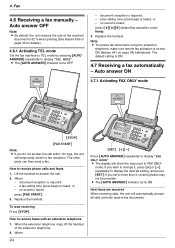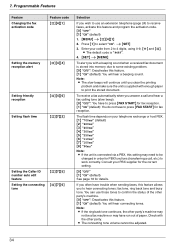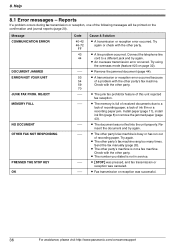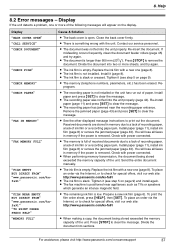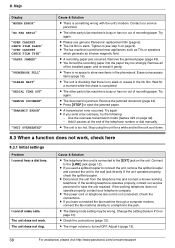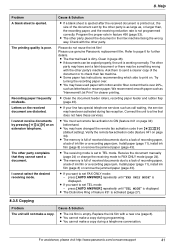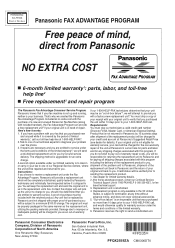Panasonic KX FP205 - B/W Thermal Transfer Support and Manuals
Get Help and Manuals for this Panasonic item

View All Support Options Below
Free Panasonic KX FP205 manuals!
Problems with Panasonic KX FP205?
Ask a Question
Free Panasonic KX FP205 manuals!
Problems with Panasonic KX FP205?
Ask a Question
Most Recent Panasonic KX FP205 Questions
How To Get My Kx Fhg 332 To Print
(Posted by tcflagirl 11 years ago)
Why Does It Keep Telling Me To Check The Ink Film .i Have Done That Several Time
(Posted by drrositalouis 12 years ago)
Popular Panasonic KX FP205 Manual Pages
Panasonic KX FP205 Reviews
We have not received any reviews for Panasonic yet.