Panasonic FG6550 - B/W Thermal Transfer Support and Manuals
Get Help and Manuals for this Panasonic item
This item is in your list!

View All Support Options Below
Free Panasonic FG6550 manuals!
Problems with Panasonic FG6550?
Ask a Question
Free Panasonic FG6550 manuals!
Problems with Panasonic FG6550?
Ask a Question
Popular Panasonic FG6550 Manual Pages
KXFG6550 User Guide - Page 1
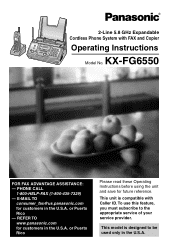
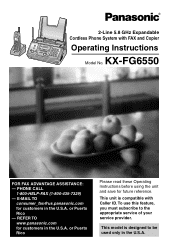
...the U.S.A. This model is compatible with FAX and Copier
Operating Instructions
Model No.
REFER TO www.panasonic.com for future reference. To use this feature, you must subscribe to be used only in the U.S.A.
This unit is designed to the appropriate service of your service provider. KX-FG6550
FOR FAX ADVANTAGE ASSISTANCE: - or Puerto Rico - PHONE CALL
1-800-HELP-FAX (1-800-435...
KXFG6550 User Guide - Page 26


... for the first time, setup is complete. If you are received
Receiving calls on this unit to voice mail service as a fax and answering machine. You can receive a fax with the base unit, handset or an extension telephone.
{FAX/START} {SET}
{MENU} {SP-PHONE}
Turn AUTO ANSWER ON for LINE 1 to answer phone calls using the fax machine for private use...
KXFG6550 User Guide - Page 32


... #17* and feature #17# on page 79, feature 0*11 and feature 0*12 on your telephone line service.
2.11.1 With the handset
1
{OFF} {MENU}
1 Press {MENU}. 2 Press {0}{5}{1}. 3 Press {1} or {2} to select the desired setting.
{1} "Pulse": For rotary pulse dial service. {2} "Tone" (default): For tone dial service.
4 Press {SAVE} (soft key 1). 5 Press {OFF}.
2.11.2 With the base unit...
KXFG6550 User Guide - Page 34
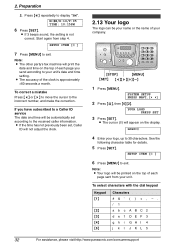
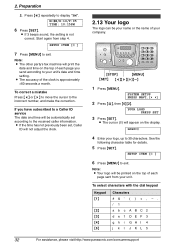
...
L If the time has not previously been set according to a Caller ID service The date and time will be your logo...
For assistance, please visit http://www.panasonic.com/consumersupport Note: L The other party's fax machine will appear on the top of each
page sent from step 4.
See the
following character table for details.
5 Press {SET}. SETUP ITEM [| ]
6 Press {MENU}...
KXFG6550 User Guide - Page 50


... cover page open for instructions.),
2.
L To cancel erasing, press {NO} (soft key).
3 Press {YES} (soft key). With the base unit
1 Press {MENU} repeatedly to display the
desired item.
3 Press {ERASE}. L To cancel erasing, press {STOP} 3 times.
4 Press {SET}.
5 Press {STOP}.
3.12.2 Erasing specific caller information
With the handset Make sure the handset is not required...
KXFG6550 User Guide - Page 57


... other side, such as carbon
or carbonless duplicating paper - 2. Press {SET}. 3. To print it manually, see page 113. L Do not send the following the voice guide. 1. Badly curled, creased or torn paper - Press {FAX/START}. Sending a fax with printing on the handset is pressed. Follow the voice guide.
to 80 g/m2 (16 lb. Paper with a coated surface...
KXFG6550 User Guide - Page 83


...): Deactivates this feature with the handset (feature 0*5 on 1 sheet.
{#}{3}{7} Selecting the line for other party is leaving the...PHONE} for the last 30 different callers. Select the desired reduction rate.
8. LINE 1:{#}{3}{1}{*} LINE 2:{#}{3}{1}{#} Activating the Distinctive Ring feature {1} "ON" {2} "OFF" (default) See page 63 for details.
{#}{3}{2} Setting the ring pattern for fax...
KXFG6550 User Guide - Page 84
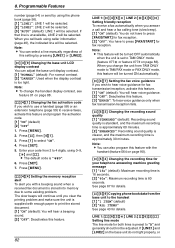
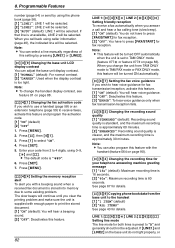
... enough paper to receive faxes, activate this setting by using 0-9,
{*} and {#}. Note: L You can select a line manually regardless of
this feature and program the activation code. {1} "ON" (default) {2} "OFF" 1. Press {MENU}. 2. Press {SET}. 7. The slow beeps will continue until you clear the printing problem and make sure the unit is supplied with the
handset (feature 064 on page...
KXFG6550 User Guide - Page 91


...* and feature #72# on page 82)
{0}{5}{5} Selecting the line for telephone calls (Handset) To determine which line is selected when you lift the handset OFF the charger to pick up . L You can also program this feature with the
base unit (feature #11 on page 79).
{0}{6}{3} Setting remote operation code L Enter a 2-digit number (00-99). If that...
KXFG6550 User Guide - Page 92


...or "Español" for the display language. {1} "English" (default) {2} "Español"
{0}{9} Room monitor (Handset) {1} "On" {0} "Off" (default) See page 53 for details. When you press {SP-PHONE} for new messages while the handset is ON or OFF.
LINE 1:{0}{*}{6}{1} LINE 2:{0}{*}{6}{2} Changing the ringer volume (Base unit) {1} Low {2} Medium (default) L The Ringer/Message alert indicator...
KXFG6550 User Guide - Page 97


... tried to copy phone book items to is in use . L Other users are open. Re-program. L The recording paper was set to join (page 52).
L The ink film is slack or creased. L The ink film is empty. See the other displayed message instructions to remove the document. Send the entire document manually.
Contact our service personnel. If misfeeding...
KXFG6550 User Guide - Page 99


... 92. Erase the handset's registration from the electrical appliances and try the following:
- L More than one unit is in use , you send a fax overseas, try again. Problem "Busy"
"Charge for a while and let the unit cool down.
Press {SET}.
L Another user is too hot. L A transmission error occurred. L Another unit tried to send phone book items to you...
KXFG6550 User Guide - Page 118


... the ACTA.
When you disconnect the equipment until the problem is subject to your alarm equipment.
The software contained in your Hearing Aid. Failure to upgrade the premises systems or peripheral equipment to recognize the new codes as they are placed into service.
Connection to party line service is resolved. Contact the state public utility commission, public...
KXFG6550 User Guide - Page 122


... subject to 8 pm, EST.) Panasonic Services Company 20421 84th Avenue South, Kent, WA 98032
(We Accept Visa, MasterCard, Discover Card, American Express, and Personal Checks)
For hearing or speech impaired TTY users, TTY: 1-866-605-1277
Service in Limited Warranty programming and Troubleshooting Support:
Fax Advantage assistance and Service Location finder: 1-800-HELP-FAX (435-7329)
For out of...
KXFG6550 User Guide - Page 126
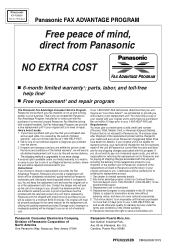
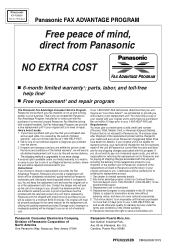
... be charged for an extra charge.
Credit status will provide a replacement unit
sending the replacement product.
KX-FG6550 Proof of Purchase
Panasonic FAX ADVANTAGE PROGRAM
Free peace of mind, direct from Panasonic
NO EXTRA COST
FAX ADVANTAGE PROGRAM
■ 6-month limited warranty1: parts, labor, and toll-free help -line at no charge to you, should it be properly packaged...
Panasonic FG6550 Reviews
Do you have an experience with the Panasonic FG6550 that you would like to share?
Earn 750 points for your review!
We have not received any reviews for Panasonic yet.
Earn 750 points for your review!
