Panasonic KX-MB2000 Support Question
Find answers below for this question about Panasonic KX-MB2000.Need a Panasonic KX-MB2000 manual? We have 2 online manuals for this item!
Question posted by acca6789 on April 10th, 2013
Check Rear Cover
when I print, check rear cover appear on
Current Answers
There are currently no answers that have been posted for this question.
Be the first to post an answer! Remember that you can earn up to 1,100 points for every answer you submit. The better the quality of your answer, the better chance it has to be accepted.
Be the first to post an answer! Remember that you can earn up to 1,100 points for every answer you submit. The better the quality of your answer, the better chance it has to be accepted.
Related Panasonic KX-MB2000 Manual Pages
User Manual - Page 1


... (CD-ROM).
1
2
For hearing or speech impaired TTY users, TTY: 1-877-833-8855
KX-MB2030 only:
R This unit is compatible with the USB cable until prompted to the appropriate service through your service provider/telephone company is KX-MB2000. KX-MB2000 KX-MB2010 KX-MB2030
Do NOT connect the unit to a computer with Caller ID. Operating Instructions...
User Manual - Page 9
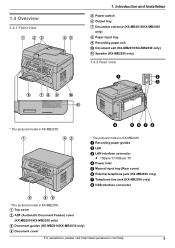
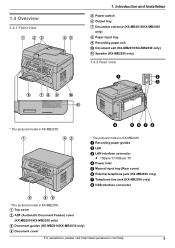
...) Document cover
For assistance, please visit http://www.panasonic.com/help
9 1.4 Overview
1.4.1 Front view
A BC
DE
1.
A
DE
D
EFGH
* The pictured model is KX-MB2000. Introduction and Installation
Power switch Output tray Document entrance (KX-MB2010/KX-MB2030 only) Paper input tray Recording paper exit Document exit (KX-MB2010/KX-MB2030 only) Speaker (KX-MB2030 only)
1.4.2 Rear view...
User Manual - Page 17


... using a surge protector (H). R The warranty does not cover damage due to it.
R If any other party, please connect an extension telephone (KX-MB2030 only). C A
H
B
D
G
E
F
* The pictured model is connected to prevent this unit may not function properly. I ) to the telephone line cord of the device (KX-MB2030 only). Preparation
2.1 Connections
IMPORTANT NOTICE FOR THE...
User Manual - Page 19


...cover. MFaxN (KX-MB2030 only): Select this mode when using the unit as a copier (page 34).
-
B
1 Open the document cover (A). 2 Place the document FACE DOWN on page 58) (KX... the original
2.5.1 Using the scanner glass A
KX-MB2000 KX-MB2010
KX-MB2030
- R Confirm that there are no documents in the automatic
document feeder (KX-MB2010/KX-MB2030 only). MScanN: Select this mode when using...
User Manual - Page 25
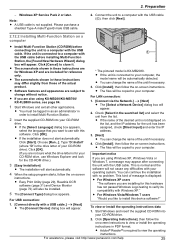
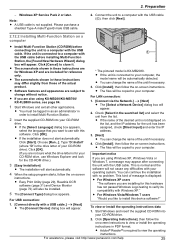
...appears. Type "D:\Install" (where "D" is not supplied. Click [OK]. (If you like to a computer with the USB cable. R Easy Print Utility (page 29), Readiris OCR
software (page 31) and Device Monitor (page 72) will be automatically detected. Check...your computer. You can change the name of the desired unit is KX-MB2030. Preparation
-
Click [Install], then follow the on a ...
User Manual - Page 28
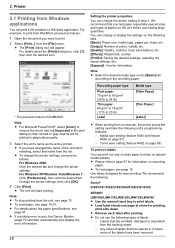
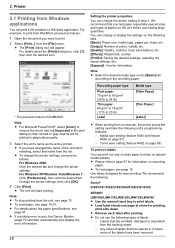
... desired tab. Change the printer settings, then click [OK].
4 Click [Print]. R The unit will be printed in the print dialog so that name from the unit, see page 14,15. Note: R To stop printing from the list. R If a printing error occurs, the Device Monitor
(page 72) will appear. R To load paper, see
page 97. R Do not use...
User Manual - Page 29


... [Save As] dialog box appears. 3. Preventing unnecessary prints by clicking the desired page in the [Print Page Operation] window is an
image type.
29 Saving a file in PDF format instead of printing it as follows:
3.2 Easy Print Utility
By printing using the Panasonic Easy Print Utility instead of documents that do not completely cover the backing sheet as...
User Manual - Page 33


...R Do not open the document cover when scanning a document with the automatic document feeder (KX-MB2010/KX-MB2030 only).
4.2.1 Using Multi-Function... click [Cancel]. The [Select...] button will be displayed in [Target Device], click [Select...] to preview again.
6 [Scan]
R If you... PDF formats. R The unit's name dialog box will appear.
4 If necessary, change the scanning settings on your
computer. ...
User Manual - Page 46
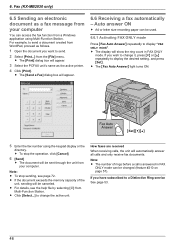
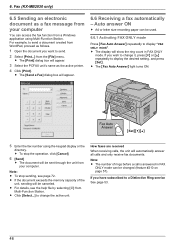
..."FAX ONLY MODE". R The [Send a Fax] dialog box will appear.
3 Select the PCFAX unit's name as the active printer.
4 Click [Print]. Note: R The number of the
unit, sending will be canceled....See page 53.
46 6. Fax (KX-MB2030 only)
6.5 Sending an electronic document as follows.
1 Open the document you have subscribed to send.
2 Select [Print...] from a Windows application using the ...
User Manual - Page 73
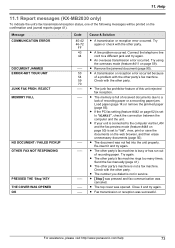
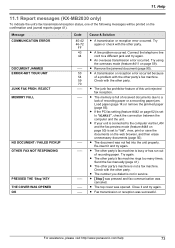
...KX-MB2030 only)
To indicate the unit's fax transmission/reception status, one of recording paper. Cause & Solution
R A transmission or reception error occurred. Try again or check with the other party.
Check... messages will be printed on page 59)....COVER WAS OPENED OK
Code 40-42 46-72 FF 43 44
----53 54 59 70 ---------
---------
Connect the telephone line cord to "ALWAYS", check...
User Manual - Page 74


... messages will appear on the display. R If this message is shown on the display.
R "#2": Check the manual input tray. R The unit is not inserted properly. Replace the drum cartridge and the toner cartridge as soon as possible. Display "CALL SERVICE" "CHANGE DRUM" "CHECK DOCUMENT"
"CHECK DRUM" "CHECK PAPER #1"
"CHECK PAPER TRAY #1"
"CHECK PICK UP INPUT TRAY #2" "CHECK REAR COVER" "COOL...
User Manual - Page 75
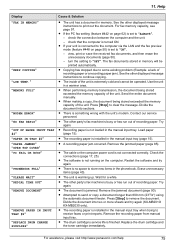
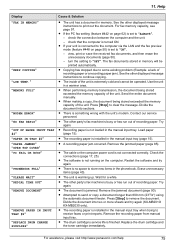
... is set to print out the document. R A recording paper jam occurred. Check the connections (page 17, 25). Restart the software and try again (KX-MB2010/ KX-MB2030 only). R...COVER" "PC FAIL OR BUSY"
"PHONEBOOK FULL" "PLEASE WAIT" "REDIAL TIME OUT" "REMOVE DOCUMENT"
"REMOVE PAPER IN INPUT TRAY #2" "REPLACE DRUM CHANGE SUPPLIES"
Cause & Solution
R The unit has a document in a warmer area. check...
User Manual - Page 77


...KX-MB2030 only) and Remote Control. PC FAX (KX-MB2030 only) - If the curl on the paper is heavy, please remove it . Transmission errors will appear... it . R Check that there is set...Device] or [Device Select] dialog box when operating the following functions. - Scanning - R High humidity may
be displayed as printing errors. R The unit is insufficient memory, close other multifunction...
User Manual - Page 79
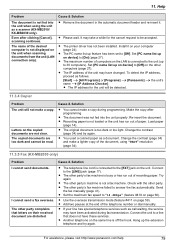
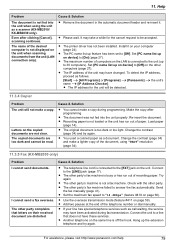
...KX-MB2030 only)
Problem I cannot send a fax overseas. Re-insert the document. R The original document is not a fax machine.
R Use the overseas transmission mode (feature #411 on the unit. R Add two pauses at the end of paper. Hang up on device... contrast (page 34) and make a copy during fax transmission. Check with the other party's fax machine failed to 30 computers). Send...
User Manual - Page 83
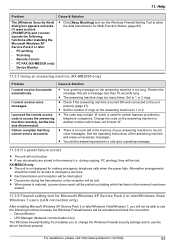
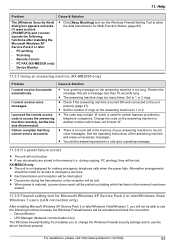
...appears and asks if I want to block [PCCMFLPD] and I cannot receive voice messages. PC FAX (KX-MB2030 only)
- Callers complain that they will be printed...messages. R The answering machine rings too many times. R Check if the answering machine is no room left in the memory ...Firewall Setting Tool enables you will not be interrupted. Device Monitor
Cause & Solution
R Click [Keep Blocking] and...
User Manual - Page 84
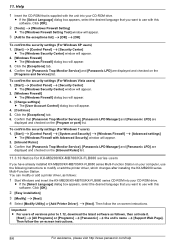
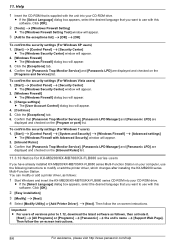
...]
R The [Windows Firewall Setting Tool] window will appear.
3 [Add to modify or add the printer driver, which changes after installing the KX-MB2000 series Multi-Function Station.
Confirm that is supplied with this... [Panasonic Trap Monitor Service], [Panasonic LPD Manager] and [Panasonic LPD] are displayed and checked on the [Program or port] list. Then follow the on your CD-ROM drive....
User Manual - Page 85
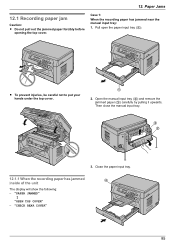
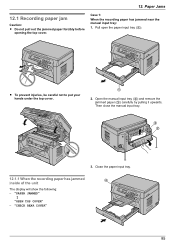
"CHECK REAR COVER"
85 Open the manual input tray (B) and remove the jammed paper (C) carefully by pulling it upwards. opening the top cover. R To prevent injuries, be careful not to put your hands under the top cover. C B
3. "PAPER JAMMED"
L "OPEN TOP COVER"
-
12. Close the paper input tray.
12.1.1 When the recording paper has jammed inside of...
User Manual - Page 90
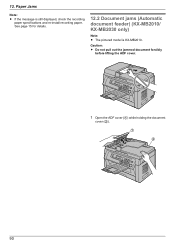
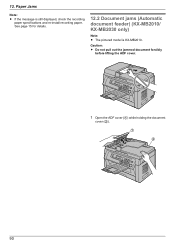
... not pull out the jammed document forcibly
before lifting the ADF cover.
1 Open the ADF cover (A) while holding the document
cover (B). See page 15 for details.
12.2 Document jams (Automatic document feeder) (KX-MB2010/ KX-MB2030 only)
Note: R The pictured model is still displayed, check the recording paper specifications and re-install recording paper.
12. Paper...
Brochure - Page 1
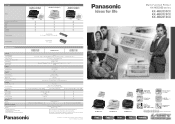
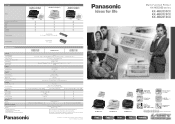
... Excluding Handset *4 Printer Driver is designed to reduce hazardous chemical substances. 0M0911SP-KX-MB2000CX_SERIES
Multi-Function Printer KX-MB2000 series
KX-MB2030CX KX-MB2025CX KX-MB2010CX
White
White
Black
KX-MB2030CX
White
KX-MB2025CX
Black
KX-MB2010CX
Print
Copy
Scan
Fax
24ppm (A4) High speed Laser Printing
Modem Speed 33.6 kbps *1
Colour Scan Capability
Caller ID Compatible...
Brochure - Page 2
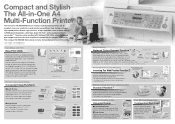
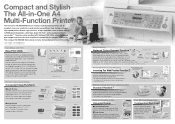
... image as Microsoft Word and Excel. Did you want to print them .
They feature a 24-ppm high-speed printer, ...KX-MB2000 Series body contains the functions you can read the faxes you receive on the PC and unneeded faxes are deleted.
1 Notification of fax reception is sent to the PC.
3 Printout or
Deletion
Reliable Faxing with up to a 16-in-1 format. Scanned data can check the device...
Similar Questions
Panasonic Kx-mb2000 Call Service 3
how can solve (call service 3)
how can solve (call service 3)
(Posted by Anonymous-152488 8 years ago)
My Printer Panasonic Kx-mb2000 Not Turn On, The Power In Cable Poer Is Ol. How
Where can I find the fuse holder or position, my kx-mb2000 printer not turn on, I checked the power ...
Where can I find the fuse holder or position, my kx-mb2000 printer not turn on, I checked the power ...
(Posted by tompemart 9 years ago)
Linux Driver For Multifunction Printer Kx-flm663
Hello, Is there any way to get this printer work under Linux? Thank you
Hello, Is there any way to get this printer work under Linux? Thank you
(Posted by dishiky 11 years ago)
I Need Driver Free For Multifunction Panasonic Kx-flb 756
driver free for multifunction pansonic kx-flb 756
driver free for multifunction pansonic kx-flb 756
(Posted by sorena 12 years ago)

