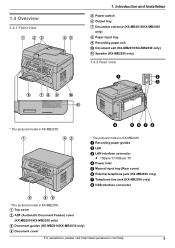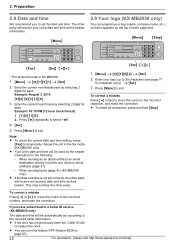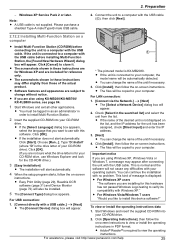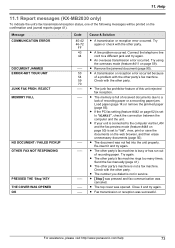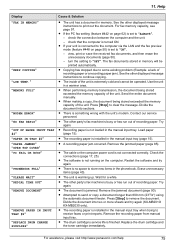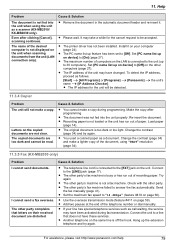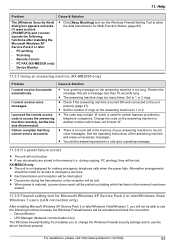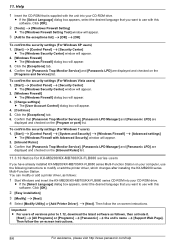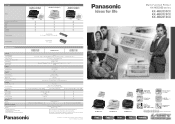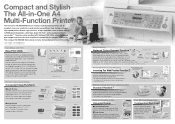Panasonic KX-MB2000 Support Question
Find answers below for this question about Panasonic KX-MB2000.Need a Panasonic KX-MB2000 manual? We have 2 online manuals for this item!
Question posted by Anonymous-152488 on July 2nd, 2015
Panasonic Kx-mb2000 Call Service 3
Current Answers
Answer #1: Posted by BusterDoogen on July 2nd, 2015 7:37 PM
It seems that you are having the Call Service 3 Error on your Panasonic KX-MB2000 all in one printer. You will have to reset unit in order for it to work again. Here are the steps you can follow.
* Press the Menu button, then type "#9000.
* After that, press "*550" or just "550", then press start.
* Wait for the printing to restart, after that turn-off the printer and unplug the electric cord just to be sure. Wait for 10s, then Plug it again. Try if there is still an error.
If there still an error, you have to replace the Thermister in the Fuser Unit.
I hope this is helpful to you!
Please respond to my effort to provide you with the best possible solution by using the "Acceptable Solution" and/or the "Helpful" buttons when the answer has proven to be helpful. Please feel free to submit further info for your question, if a solution was not provided. I appreciate the opportunity to serve you!
Related Panasonic KX-MB2000 Manual Pages
Similar Questions
Where can I find the fuse holder or position, my kx-mb2000 printer not turn on, I checked the power ...