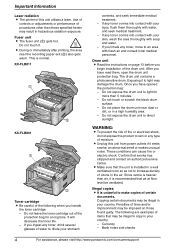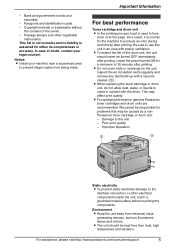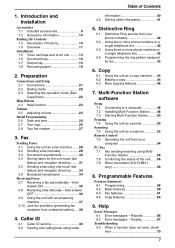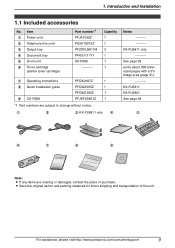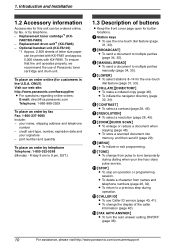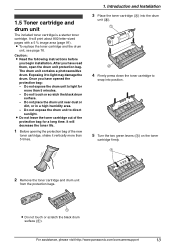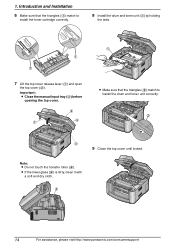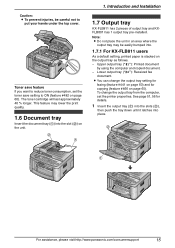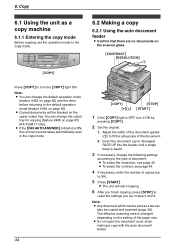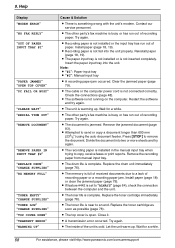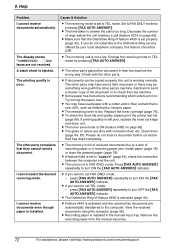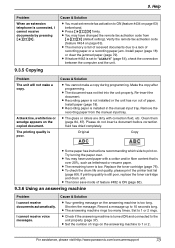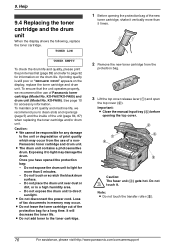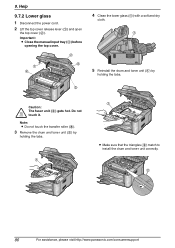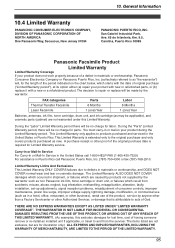Panasonic KX FLB801 Support Question
Find answers below for this question about Panasonic KX FLB801 - B/W Laser - All-in-One.Need a Panasonic KX FLB801 manual? We have 2 online manuals for this item!
Question posted by proshef on October 24th, 2012
I Have Toner That Is Getting On The Drum And Causing Gray Marks On Copies
The person who posted this question about this Panasonic product did not include a detailed explanation. Please use the "Request More Information" button to the right if more details would help you to answer this question.
Current Answers
Related Panasonic KX FLB801 Manual Pages
Similar Questions
Kx-mc6020 How Toner Cartridges/drum Works
(Posted by usmps 9 years ago)
I Am Looking To Get A Plug For My Panasonic Compact Fax/ Copier For Kx-fhd331
I am looking to get a plug for my Panasonic compact fax /copier for model #KX-FHD331
I am looking to get a plug for my Panasonic compact fax /copier for model #KX-FHD331
(Posted by nascarhottie24 11 years ago)
Why Do I Keep Getting Message No Toner When I Replace Toner?
(Posted by Anonymous-77551 11 years ago)
Lost Cd Software
how to get soft ware for my laser printer panasonic kx-mb781 ?
how to get soft ware for my laser printer panasonic kx-mb781 ?
(Posted by dkgupt3000 11 years ago)
I Spent A Lot Of Time Searching For Driver For My Panasonic Kx-flb802 Using W7
I bought Panasonic Multi-Function Station CD but only works with Windoes 98/Me/2000/XP I have HP lap...
I bought Panasonic Multi-Function Station CD but only works with Windoes 98/Me/2000/XP I have HP lap...
(Posted by elsadikguma 12 years ago)