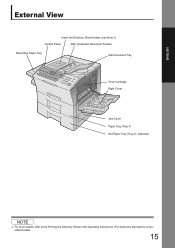Panasonic UF-7200 Support Question
Find answers below for this question about Panasonic UF-7200.Need a Panasonic UF-7200 manual? We have 1 online manual for this item!
Question posted by Anonymous-77551 on October 4th, 2012
Why Do I Keep Getting Message No Toner When I Replace Toner?
The person who posted this question about this Panasonic product did not include a detailed explanation. Please use the "Request More Information" button to the right if more details would help you to answer this question.
Current Answers
Related Panasonic UF-7200 Manual Pages
Similar Questions
Roller Kits For The Panasonic Uf-7200
Hey guys,I've been looking online for a replacement roller kit for the above model and am only findi...
Hey guys,I've been looking online for a replacement roller kit for the above model and am only findi...
(Posted by boldknights 8 years ago)
Getting A Confirmation
how to I get my fax to print out a confirmation sent
how to I get my fax to print out a confirmation sent
(Posted by ccassada 8 years ago)
Cartage Problem
how to solve my problem printer shown message toner emty change cartage
how to solve my problem printer shown message toner emty change cartage
(Posted by madandw 10 years ago)
How To Get Message From Memory To Print After Changing Cartridge?
(Posted by Anonymous-125455 10 years ago)