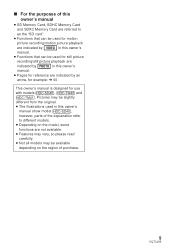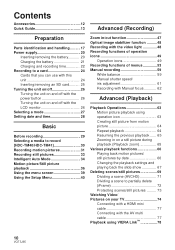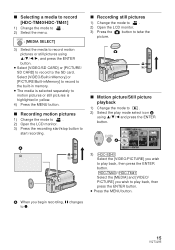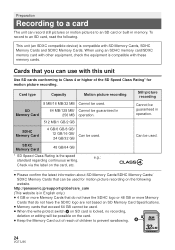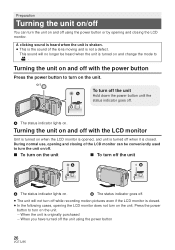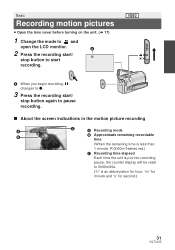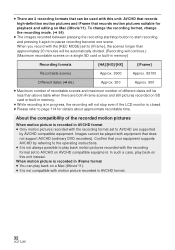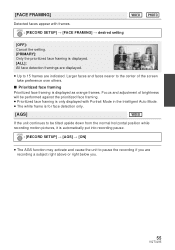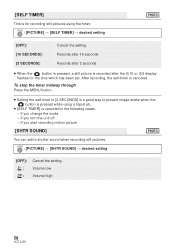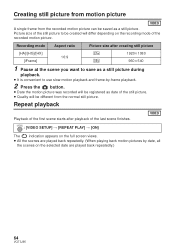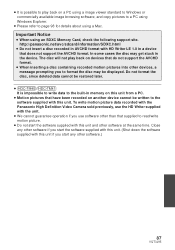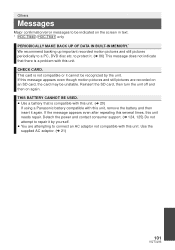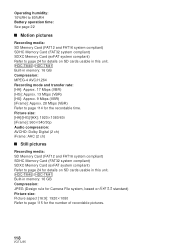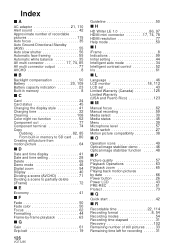Panasonic HDCTM40P Support Question
Find answers below for this question about Panasonic HDCTM40P.Need a Panasonic HDCTM40P manual? We have 1 online manual for this item!
Question posted by flyboy0904 on June 30th, 2012
Panasonic Hdc - Tm40p-k Cannot Select Recording Motion Pictures
Hi, Just bought the above camera, feels great, good quality, light weight, great still pictures etc, however I follow instructions from the manual, camcorder stays in Stills picture mode - camera has built in 16GB memory, or is this not the case, will it CEneed an SD card before I can use in Motion Picture.
Thanks for any support I can get - Geoff
Current Answers
Related Panasonic HDCTM40P Manual Pages
Similar Questions
Video Camera Keeps Saying To Check The Sd Card Every Time I Put It In How Can I
I put the sd card in and it will say check card...does a panasonic dvd camera need a specific sd car...
I put the sd card in and it will say check card...does a panasonic dvd camera need a specific sd car...
(Posted by dallasdutcher918 8 years ago)
How Long Can I Record Without A Sd Card. How Long Will The Battery Last?
(Posted by llfritzsche 8 years ago)
Hc-v110 Sd Card Full
When I connect my camera to my computer I cannot delete the SD card contents. It says my card is loc...
When I connect my camera to my computer I cannot delete the SD card contents. It says my card is loc...
(Posted by iamdennis 9 years ago)
Transferring Video Footage On My Video Camera To Sd Card
I bought my video camera back in 2009. At the time of purchase I asked if it was necessary to have t...
I bought my video camera back in 2009. At the time of purchase I asked if it was necessary to have t...
(Posted by fmcgruddy 10 years ago)
How Do I Transfer Video From Internal Memory To Sd Card
I would like to move video from internal memory onto a sd card how is this done Many thanks
I would like to move video from internal memory onto a sd card how is this done Many thanks
(Posted by Jgmozley 11 years ago)