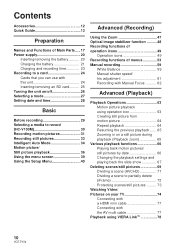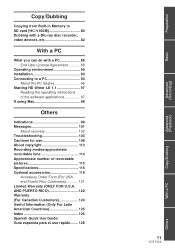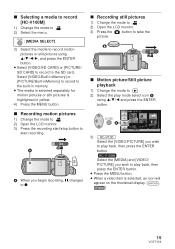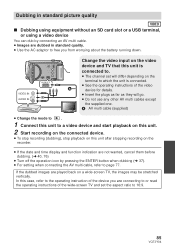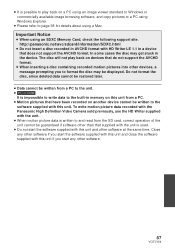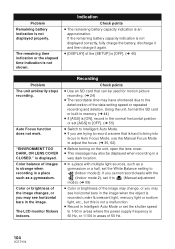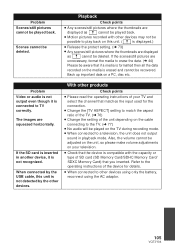Panasonic HCV100 Support Question
Find answers below for this question about Panasonic HCV100.Need a Panasonic HCV100 manual? We have 1 online manual for this item!
Question posted by clare875 on January 10th, 2013
Control Data Error Detected On Sd Card Message
what does this mean & why does it not always record what i have taken.
Current Answers
Related Panasonic HCV100 Manual Pages
Similar Questions
Video Camera Keeps Saying To Check The Sd Card Every Time I Put It In How Can I
I put the sd card in and it will say check card...does a panasonic dvd camera need a specific sd car...
I put the sd card in and it will say check card...does a panasonic dvd camera need a specific sd car...
(Posted by dallasdutcher918 8 years ago)
Hc-v110 Sd Card Full
When I connect my camera to my computer I cannot delete the SD card contents. It says my card is loc...
When I connect my camera to my computer I cannot delete the SD card contents. It says my card is loc...
(Posted by iamdennis 9 years ago)
How Do I Transfer Video From Internal Memory To Sd Card
I would like to move video from internal memory onto a sd card how is this done Many thanks
I would like to move video from internal memory onto a sd card how is this done Many thanks
(Posted by Jgmozley 11 years ago)
Will The Panasonic Sdr S7 Support A 32 Gig Sd Card?
(Posted by annayang 11 years ago)