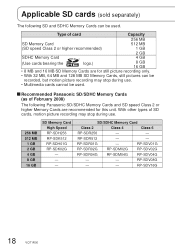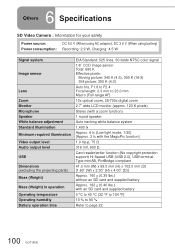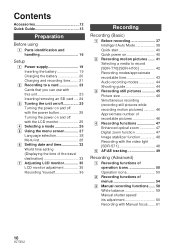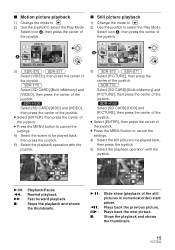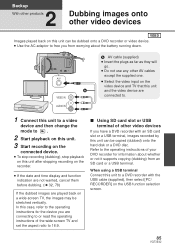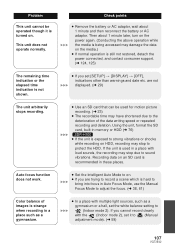Panasonic SDR S7 Support Question
Find answers below for this question about Panasonic SDR S7 - Flash Memory Camcorder.Need a Panasonic SDR S7 manual? We have 2 online manuals for this item!
Question posted by annayang on August 8th, 2012
Will The Panasonic Sdr S7 Support A 32 Gig Sd Card?
Current Answers
Answer #1: Posted by LightofEarendil on August 8th, 2012 2:11 PM
http://www.cellularfactory.com/camcorder/PANASONIC/4/59182/71094/
But any card will work, when you shop around look for SDHC cards, after 2GB, SD cards take the moniker SDHC (HC indicating High Capacity).
Cheers
Related Panasonic SDR S7 Manual Pages
Similar Questions
I lost the software disc for my panasonic camcorder model SDR-S7, Where can I get of copy?
I put the sd card in and it will say check card...does a panasonic dvd camera need a specific sd car...
When I connect my camera to my computer I cannot delete the SD card contents. It says my card is loc...
Where can i get software for creating movies recorded with panasonic SDR s7 The original software cd...