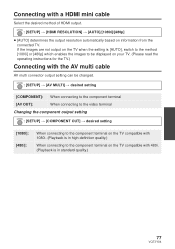Panasonic HCV100 Support and Manuals
Get Help and Manuals for this Panasonic item

View All Support Options Below
Free Panasonic HCV100 manuals!
Problems with Panasonic HCV100?
Ask a Question
Free Panasonic HCV100 manuals!
Problems with Panasonic HCV100?
Ask a Question
Most Recent Panasonic HCV100 Questions
How To Delete Pics On Panasonic Hc-v100m Cam
(Posted by Dgage 10 years ago)
Control Data Error Detected On Sd Card Message
what does this mean & why does it not always record what i have taken.
what does this mean & why does it not always record what i have taken.
(Posted by clare875 11 years ago)
Will This Unit Output Audio During Recording For A Live Broadcast?
(Posted by nkduer 11 years ago)
Panasonic HCV100 Videos
Popular Panasonic HCV100 Manual Pages
Panasonic HCV100 Reviews
We have not received any reviews for Panasonic yet.