Panasonic DMPBDT215 Support Question
Find answers below for this question about Panasonic DMPBDT215.Need a Panasonic DMPBDT215 manual? We have 1 online manual for this item!
Question posted by nsj747 on January 7th, 2012
Frame Packing 3d Format
does dmpbdt215 support frame packing 3d formats
Current Answers
There are currently no answers that have been posted for this question.
Be the first to post an answer! Remember that you can earn up to 1,100 points for every answer you submit. The better the quality of your answer, the better chance it has to be accepted.
Be the first to post an answer! Remember that you can earn up to 1,100 points for every answer you submit. The better the quality of your answer, the better chance it has to be accepted.
Related Panasonic DMPBDT215 Manual Pages
DMPBDT215 User Guide - Page 1


DMP-BDT310 DMP-BDT215 DMP-BDT210 DMP-BDT110
The illustration shows the image of DMP-BDT310. Dear customer
Thank you have any questions contact U.S.A. Before connecting, operating or adjusting this product, please read these instructions carefully....
and Puerto Rico : 1-800-211-PANA(7262) Canada : 1-800-561-5505
P PC PX
VQT3B58-2
Owner's Manual
Blu-ray DiscTM Player
Model No.
DMPBDT215 User Guide - Page 3
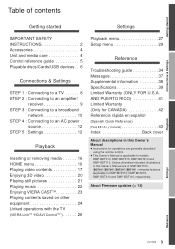
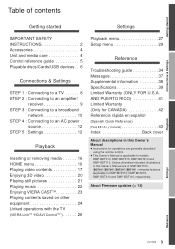
... to DMP-BDT310, DMP-BDT215, DMP-BDT210 and DMP-BDT110, respectively. Unless otherwise indicated, illustrations in this Owner's Manual are generally described using the remote control.
≥ This Owner's Manual is applicable to an AC power
source 12 STEP 5 : Settings 12
Playback
Inserting or removing media 16 HOME menu 16 Playing video contents 17 Enjoying 3D...
DMPBDT215 User Guide - Page 5


...( 23)
The LED will light up a video communication ( 23) 13 Setup 3D effects ( 20) 14 Select audio ( 17) 15 Show NETFLIX screen 16 Exit... CAST ( 23) 18 Show HOME menu ( 16) 19 Selection/OK, Frame-by-frame ( 17) 20 Return to previous screen
12
6
1
2
SD CARD
...control signal 10 Open or close the disc tray ( 16) 12 [BDT310] [BDT215] [BDT210] : Touch Free Sensor ( 33)
The LED will light up when...
DMPBDT215 User Guide - Page 6
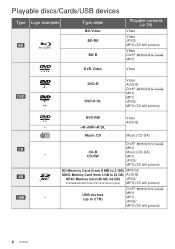
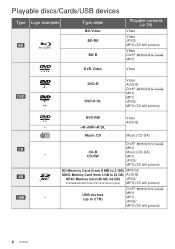
...-Video
BD-RE BD
BD-R
Playable contents ( 39)
Video
Video JPEG/ MPO (3D still picture)
Video DivX® [BDT310/210_for_Canada] MKV
DVD-Video
Video
DVD
DVD-R DVD-R DL
Video AVCHD DivX® [BDT310/210_for_Canada] MKV MP3 JPEG/ MPO (3D still picture)
CD SD USB
DVD-RW
Video
AVCHD
-
+R/+RW/+R DL
Music CD
Music [CD-DA]
DivX®...
DMPBDT215 User Guide - Page 7
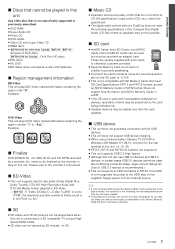
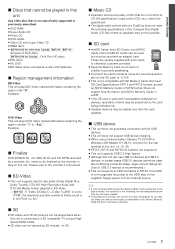
...
DVD-R/RW/R DL, +R/+RW/+R DL and CD-R/RW recorded by the recorder to play as 3D ... This unit supports an HDD formatted in FAT32. Example:
DVD-Video This unit plays DVD-Video marked...supported or previously described. ≥ DVD-RAM ≥ Super Audio CD ≥ Photo CD ≥ DVD-Audio ≥ Video CD and Super Video CD ≥ WMA discs ≥ [BDT310/210_for_other_than_Canada] [BDT215...
DMPBDT215 User Guide - Page 8
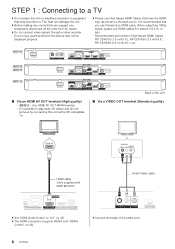
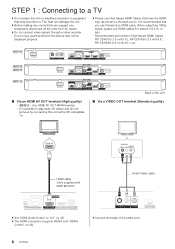
...ft.), RP-CDHS50 (5.0 m/16.4 ft.), etc.
[BDT310]
[BDT215] [BDT210] [BDT110]
R
L
AUDIO OUT
VIDEO OUT
10BASE-T/...3D compatible TV.
∫ Via a VIDEO OUT terminal (Standard quality)
HDMI IN
HDMI cable (Only supplied with DMP-BDT215)
10BASE-T/100BASE-TX
COMMUNICATION
CAMERA
LAN
AV OUT MAIN
AV OUT SUB
≥ Set "HDMI Audio Output" to "On" ( 32). ≥ The HDMI connection supports...
DMPBDT215 User Guide - Page 9
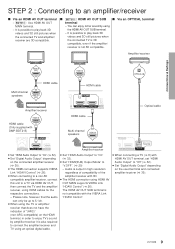
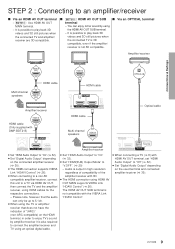
... speakers
HDMI OUT (ARC)
Amplifier/receiver
HDMI IN
HDMI cable (Only supplied with DMP-BDT215)
10BASE-T/100BASE-TX
HDMI IN
HDMI cable
00BASE-TX
N
AV OUT MAIN
AV ...on the connected amplifier/receiver ( 30). ≥ The HDMI connection supports VIERA Link "HDAVI Control" ( 26). ≥ When connecting to a non-3D compatible amplifier/receiver, connect this unit to enjoy TV's sound by using...
DMPBDT215 User Guide - Page 17


... DISCS CONTINUE TO ROTATE WHILE MENUS ARE DISPLAYED. Playing video contents
BD DVD CD SD USB
1 Insert the media. The status messages give you want...] or [SEARCH5].
≥ BD-Video and AVCHD: Forward direction [SEARCH5] only.
Frame-by-frame
While paused, press [2] (2;) or [1] (;1).
≥ Press and hold to normal ... back 3D compatible video software, play . ≥ Each press increases the...
DMPBDT215 User Guide - Page 18


...and MKV video disc with this unit.
When you will not be played a set number of the 3D video can be setup. ( 20)
≥ Depending on the played contents if you can only...is necessary to register this unit's code, you play protected DivX videos. This is a digital video format created by DivX, Inc.
Registration Code: XXXXXXXXXX Please register at www.divx.com/vod/
10 alphanumeric ...
DMPBDT215 User Guide - Page 19
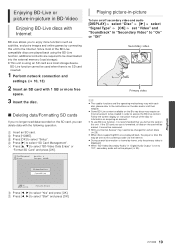
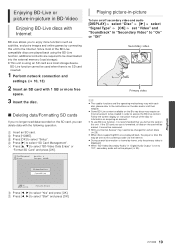
... frame-by connecting this SD Card.
6 Press [2, 1] to select "Yes" and press [OK]. 7 Press [2, 1] to be played ( 30). BD-Video Data Erase Format SD Card
OK RETURN
Format ... of the disc for certain discs ( 29).
≥ When discs supporting BD-Live are required to be downloaded into the external memory (local storage... player or disc IDs may require an Internet account to select "Start" and ...
DMPBDT215 User Guide - Page 20


... a High Speed HDMI Cable. ( 8, 9) ≥ Perform the necessary preparations for 3D on the TV. ≥ 3D images may not output as required by the connected TV format. ( 31) ≥ Change the settings for the TV. Method of broadness, holding back the depth perception.
Frame Color Set the color of feathering at the edge of...
DMPBDT215 User Guide - Page 21


...
21 VQT3B58 Playing still pictures
BD DVD CD SD USB
(BD-RE, DVD-R/-R DL, CD-R/RW, SD Card, USB device)
In order to play back in 3D, select from "3D View". (Still pictures in "2D...-up position for the Playback menu or message screen etc.
Status
Show the still picture properties. "3D View" : 3D still pictures (MPO) are sorted here. Date
11/12/2007
Size
500 x 375
Manufacturer
Equipment
...
DMPBDT215 User Guide - Page 25


...display cannot be played back by controlling with DLNA DMC (Digital Media Controller) compatible equipment. ≥ Windows Media® Player and a smartphone that the router for your home network has adequate security system to prevent unauthorized access.
≥ Menu ... the "Remote Device Settings". ( 33)
≥ The maximum number of the connected PC, video frames may not playback at all.
DMPBDT215 User Guide - Page 28


.... The audio is set in "3D Type" ( 31).) Pop-up position for progressive output to make further adjustments. Playback Information Window
[BDT310] [BDT215] [BDT210] Displays the following. Settings... status of disc. Press [1] to "Video".
24p
Movies and other material recorded on DVD-Video at 24p are output at...
DMPBDT215 User Guide - Page 29


..." ≥ "Lock" ( 32)
Disc
DVD-Video Ratings
Set a ratings level to select "Player Settings". Audio Language
Choose the language for
"Audio Language" is shown.
Subtitle Language
Choose the language for the subtitle. ≥ If "Automatic" is selected and the language selected for audio. ≥ If "Original" is shown.
3D BD-Video Playback
Select...
DMPBDT215 User Guide - Page 30


...≥ Select "Surround encoded", when the connected
equipment supports the virtual surround function. ≥ There is no ...(including the button click
sound).
7.1ch Audio Reformatting
[BDT310] [BDT215] [BDT210] Surround sound with a sampling frequency of 96 kHz ... selected. Auto Field
Frame
Automatically selects the type of 192 kHz - This unit decodes the audio format and transmits to the...
DMPBDT215 User Guide - Page 31


...at 24p are output at 24p. ≥ When playing DVD-Video, set to "On" and then set to ...,
images are recorded in 24 frames/second in "Video" ( 28) to "On". ≥...
When connected to show the following settings:
3D Type
Select the format of the connected TV. ≥ Change the...,
you need to connect the unit directly to a TV supporting 1080/24p output using an HDMI cable. HDMI(SUB) V....
DMPBDT215 User Guide - Page 39
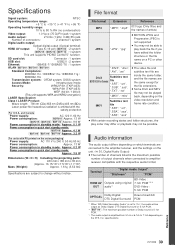
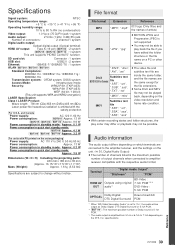
...Video : 7.1ch PCM*1*2*3 DVD-Video : 5.1ch PCM
...resolution and frame rate condition...format
File format
Extension
Reference
MP3
".MP3", ".mp3"
ID3 tags (Only titles and the names of connectors :
2 channel:1 system
Digital audio output:
Optical digital output (Optical terminal) HDMI AV output: Type A (19 pin) [BDT310] : 2 system
[BDT215] [BDT210] [BDT110] : 1 system
This unit supports...
DMPBDT215 User Guide - Page 41


...Parts
Blu-ray Disc Player, Portable Blu-ray Disc Player
1 year
Blu-ray Home Theater System 1 year
DVD Player, Portable DVD Player 1 year
DVD Recorder
1 year
Rechargeable Batteries (pack),
10 days
DVD-RAM Disc (defective exchange....com/help or, contact us .panasonic.com
When shipping the unit, carefully pack, include all Panasonic Products by anyone other than a Factory Service Center or ...
DMPBDT215 User Guide - Page 44


...Language 27, 29
B BD-Live 19 C Chapter 18 D DivX 18, 39
DLNA 24 F File format 39
Firmware update 15 L LAN 10
Language Audio 27, 29 Menu 29 On-screen 31 Soundtrack 27 ... USB device 7 V VIERA CASTTM 23
VIERA LinkTM "HDAVI ControlTM 26 W Wireless LAN 10
24p 28, 31 3D 20
USA Only: Disposal may be regulated in your local authorities or dealer and ask for energy efficiency. For ...
Similar Questions
Panasonic Dmp-bdt215 Blu Ray Player With Wireless Streaming.
Internet ( Youtube and netflix used to work, now they don't. Why? it won't even connect
Internet ( Youtube and netflix used to work, now they don't. Why? it won't even connect
(Posted by mruzich 11 years ago)
Dvd Player Model Dv-220kv Service Manual Required Please Help Me
Hi The Dvd Player is not switching On and sometimes if it switches On the Disc does'nt Start so im...
Hi The Dvd Player is not switching On and sometimes if it switches On the Disc does'nt Start so im...
(Posted by jerrylewis89 11 years ago)
Does This Player Display Closed Captioning And Subtitles For Netflix Streaming?
(Posted by alwfong 12 years ago)
Operating Dvd Player
the dvd player keeps saying wrong kind of disk
the dvd player keeps saying wrong kind of disk
(Posted by vmetcalf62 12 years ago)
Is This Player Compatible With The Mitsubishi Dlp 65 In Hdtv
Do this player require any additional parts for hook up
Do this player require any additional parts for hook up
(Posted by Bcalhoun38 12 years ago)

