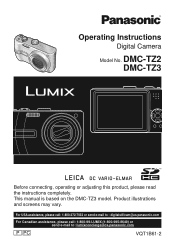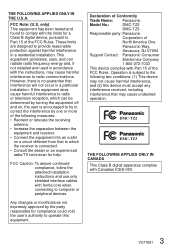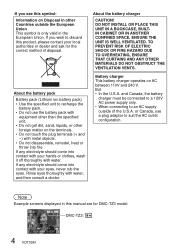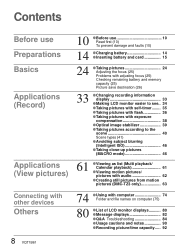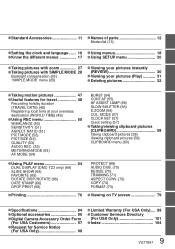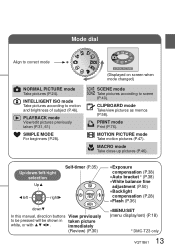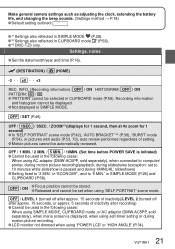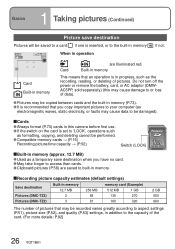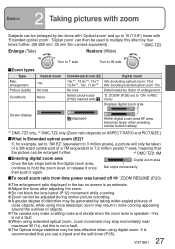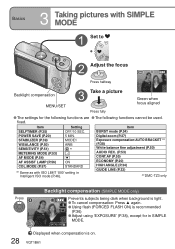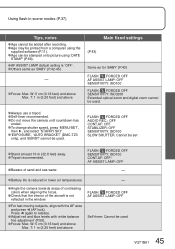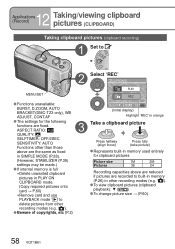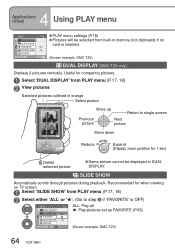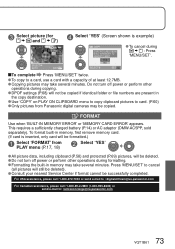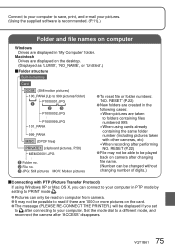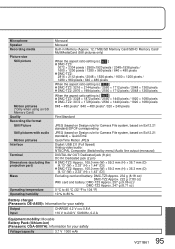Panasonic DMC-TZ3A Support Question
Find answers below for this question about Panasonic DMC-TZ3A - Lumix Digital Camera.Need a Panasonic DMC-TZ3A manual? We have 2 online manuals for this item!
Current Answers
Related Panasonic DMC-TZ3A Manual Pages
Similar Questions
Panasonic Lumix Dmc-fx100 Battery Door
I am looking for a replacement battery door cover for a Panasonic Lumix DMC-FX100. I am not sure if ...
I am looking for a replacement battery door cover for a Panasonic Lumix DMC-FX100. I am not sure if ...
(Posted by stephen14144 8 years ago)
Waterproofing My Lumix Dmc-fz200
I own a panasonic lumix dmc-fz 200 and absolutely love it. I am traveling to Belize this spring and ...
I own a panasonic lumix dmc-fz 200 and absolutely love it. I am traveling to Belize this spring and ...
(Posted by ekaterinabr 11 years ago)
Lens Cap Replacement Lumix Dmc-fz18
Lens cap replacement (VYK2E94) Panasonic Lumix DMC-FZ 18 Where can I get it?
Lens cap replacement (VYK2E94) Panasonic Lumix DMC-FZ 18 Where can I get it?
(Posted by bc255 12 years ago)
My Lumix, Dmc-zs6p-k, Serial Number Fnojaoo6887, Lens Opens When I Turn The Came
My Lumix, DMC-ZS6P-K, serial number FNOJAOO6887, lens opens when I turn the camera on but the lens c...
My Lumix, DMC-ZS6P-K, serial number FNOJAOO6887, lens opens when I turn the camera on but the lens c...
(Posted by terryshartnett 12 years ago)
Computer Cord No Longer Fits
I HAVE A PANASONIC MODEL NUMBER dmc-tz3ALWAYS WORKED FINE AND NOW ALL OF A SUDDEN THE CORD WON'T GO...
I HAVE A PANASONIC MODEL NUMBER dmc-tz3ALWAYS WORKED FINE AND NOW ALL OF A SUDDEN THE CORD WON'T GO...
(Posted by PAMLYREN 13 years ago)