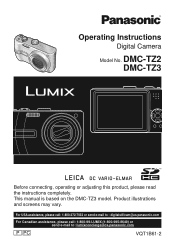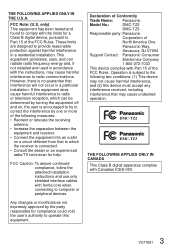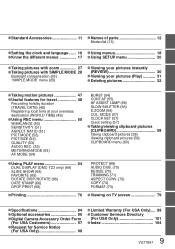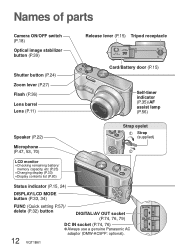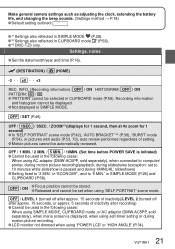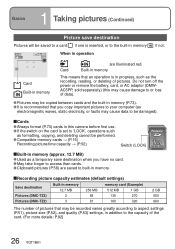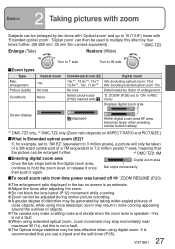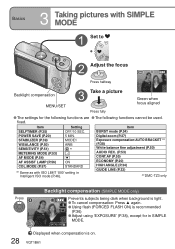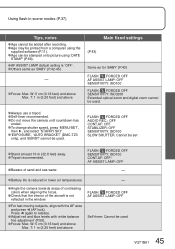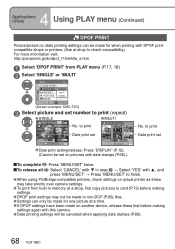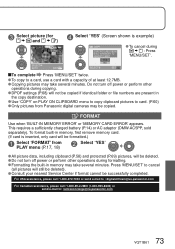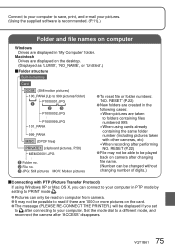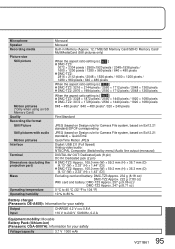Panasonic DMC-TZ3A Support Question
Find answers below for this question about Panasonic DMC-TZ3A - Lumix Digital Camera.Need a Panasonic DMC-TZ3A manual? We have 2 online manuals for this item!
Question posted by PAMLYREN on August 4th, 2010
Computer Cord No Longer Fits
I HAVE A PANASONIC MODEL NUMBER dmc-tz3ALWAYS WORKED FINE AND NOW ALL OF A SUDDEN THE CORD WON'T GO ALL THE WAY IN TO THE CAMERA SO WE CAN DOWNLOAD OUR PICTURES. I THOUGHT IT WAS THE CORD AND ORDERED A NEW ONE AND IT WON'T EITHER??
Current Answers
Related Panasonic DMC-TZ3A Manual Pages
Similar Questions
Computer Not Reading Memory Card Of Dmc-sz7 Camera
Have been using same memory card in camera for extended period of time and had no problems downloadi...
Have been using same memory card in camera for extended period of time and had no problems downloadi...
(Posted by jlocascio1 8 years ago)
My Camera Isn't Downloading
My camera isn't downloadin windows 8.1
My camera isn't downloadin windows 8.1
(Posted by paadamache1 10 years ago)
I Bought A Scan Disk 8gb Memory Card For My Camera And It Doesn't Work???
My camera is a panasonic (LUMIX) DMC-FZ7 digital camera. The card fits into the camera but I can't t...
My camera is a panasonic (LUMIX) DMC-FZ7 digital camera. The card fits into the camera but I can't t...
(Posted by jrfverona 12 years ago)
I Have A Pv-dv102d Video/digital Camera. Getting Check Rec Tab Code?
I have a PV-DV102D Camera, all functions work fine except when I go to the video selection to record...
I have a PV-DV102D Camera, all functions work fine except when I go to the video selection to record...
(Posted by knewt75 12 years ago)