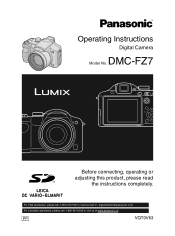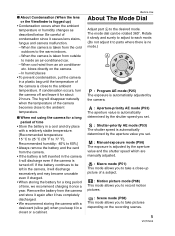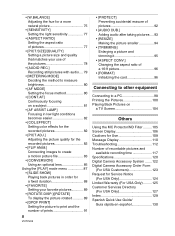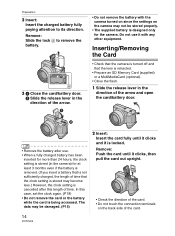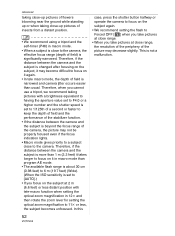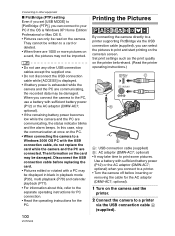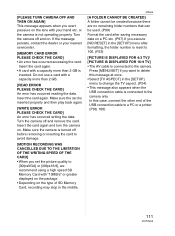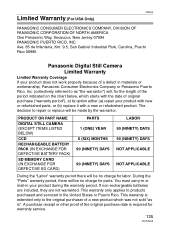Panasonic DMCFZ7K Support Question
Find answers below for this question about Panasonic DMCFZ7K - Lumix Digital Camera.Need a Panasonic DMCFZ7K manual? We have 1 online manual for this item!
Question posted by jrfverona on February 9th, 2012
I Bought A Scan Disk 8gb Memory Card For My Camera And It Doesn't Work???
My camera is a panasonic (LUMIX) DMC-FZ7 digital camera. The card fits into the camera but I can't take pictures. It says SDHC Card 8GB. Is there a limit as to how much memory I can use. I never have gone above a 2GB and never had this problem.
Current Answers
Answer #1: Posted by freginold on February 10th, 2012 11:01 PM
Have you checked to make sure the SD card is in the unlocked position? If the tab on the card is slid to "Locked," the camera won't be able to write to the card at all.
If the SD card is unlocked, the card may just be too large. Some copiers have this problem, where they are unable to work with an SD card over 1 GB or 2 GB. Try a smaller card (2 GB or less) and see if you have the same problem.
The other possibility is that you may just have a bad SD card. Have you tried using it on a computer or on another device?
If the SD card is unlocked, the card may just be too large. Some copiers have this problem, where they are unable to work with an SD card over 1 GB or 2 GB. Try a smaller card (2 GB or less) and see if you have the same problem.
The other possibility is that you may just have a bad SD card. Have you tried using it on a computer or on another device?
Related Panasonic DMCFZ7K Manual Pages
Similar Questions
Computer Not Reading Memory Card Of Dmc-sz7 Camera
Have been using same memory card in camera for extended period of time and had no problems downloadi...
Have been using same memory card in camera for extended period of time and had no problems downloadi...
(Posted by jlocascio1 8 years ago)
How To Remove Inbuilt Memory Card From My Panasonic Model Hdc-tm900 Video Camer
My video camera got wet from the rain. It works fine. But the inbuilt memory card was damaged. It re...
My video camera got wet from the rain. It works fine. But the inbuilt memory card was damaged. It re...
(Posted by mtan108 9 years ago)
What Does It Mean When It Says Memory Card Error?
We have inserted the same memory card into a different camera and it works. Is the camera broken, or...
We have inserted the same memory card into a different camera and it works. Is the camera broken, or...
(Posted by ecupit 9 years ago)
Sdxc Memory Card For A Lumix Gh2
I just bought a Panasonic Lumix GH2. I would like a memory card that I can use to take video. Do...
I just bought a Panasonic Lumix GH2. I would like a memory card that I can use to take video. Do...
(Posted by dsoltis 11 years ago)
Memory Card Full
I have a dmc-fx01 lumix camera it will only take 10 pictures then it say memory card full can you a...
I have a dmc-fx01 lumix camera it will only take 10 pictures then it say memory card full can you a...
(Posted by karentimmins503 12 years ago)