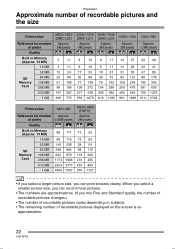Panasonic DMC LZ2 Support Question
Find answers below for this question about Panasonic DMC LZ2 - Lumix Digital Camera.Need a Panasonic DMC LZ2 manual? We have 1 online manual for this item!
Question posted by ecupit on July 18th, 2014
What Does It Mean When It Says Memory Card Error?
We have inserted the same memory card into a different camera and it works. Is the camera broken, or is there an easy fix?
Current Answers
Related Panasonic DMC LZ2 Manual Pages
Similar Questions
How Fix The Memory Card Error In The Camera
fix the memory card error in ca
fix the memory card error in ca
(Posted by ramiruedirisinghe 4 years ago)
Why Would A Memory Card Error Occur?
Just installed a new memory card but I keep getting a memory card error. Want to know how to correct...
Just installed a new memory card but I keep getting a memory card error. Want to know how to correct...
(Posted by fullercassandra 9 years ago)
About Memory Card
i just put on 4 GB memory card to digital camera panasonic dmc-lz3 and new batteries,when i turn it...
i just put on 4 GB memory card to digital camera panasonic dmc-lz3 and new batteries,when i turn it...
(Posted by garveymiga 10 years ago)
I Bought A Scan Disk 8gb Memory Card For My Camera And It Doesn't Work???
My camera is a panasonic (LUMIX) DMC-FZ7 digital camera. The card fits into the camera but I can't t...
My camera is a panasonic (LUMIX) DMC-FZ7 digital camera. The card fits into the camera but I can't t...
(Posted by jrfverona 12 years ago)
Memory Card Full
I have a dmc-fx01 lumix camera it will only take 10 pictures then it say memory card full can you a...
I have a dmc-fx01 lumix camera it will only take 10 pictures then it say memory card full can you a...
(Posted by karentimmins503 12 years ago)