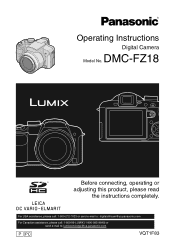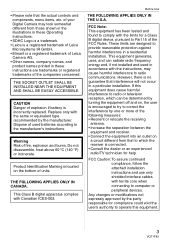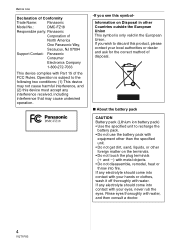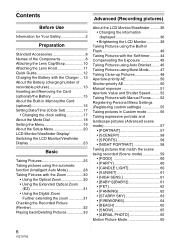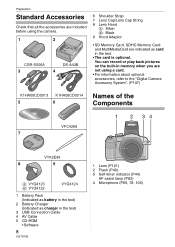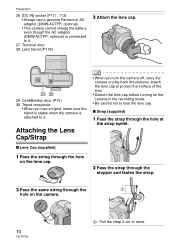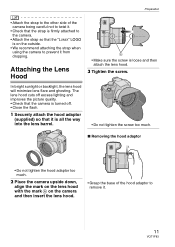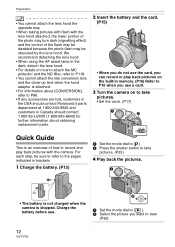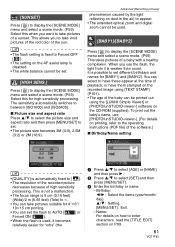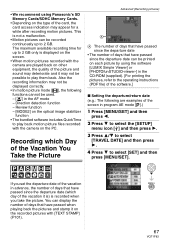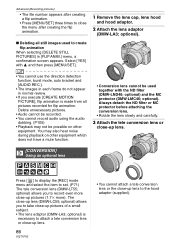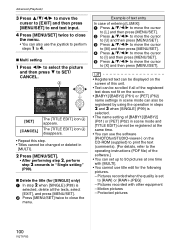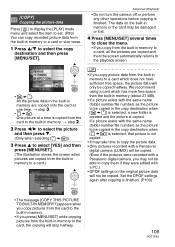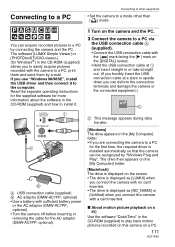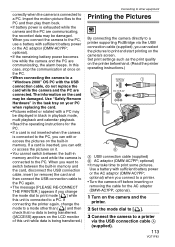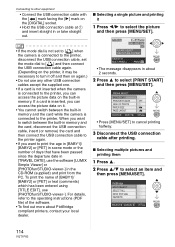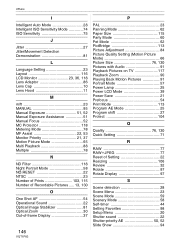Panasonic DMC-FZ18K Support Question
Find answers below for this question about Panasonic DMC-FZ18K - Lumix Digital Camera.Need a Panasonic DMC-FZ18K manual? We have 2 online manuals for this item!
Question posted by bc255 on January 13th, 2012
Lens Cap Replacement Lumix Dmc-fz18
Lens cap replacement (VYK2E94) Panasonic Lumix DMC-FZ 18 Where can I get it?
Current Answers
Related Panasonic DMC-FZ18K Manual Pages
Similar Questions
Panasonic Lumix Dmc-fx100 Battery Door
I am looking for a replacement battery door cover for a Panasonic Lumix DMC-FX100. I am not sure if ...
I am looking for a replacement battery door cover for a Panasonic Lumix DMC-FX100. I am not sure if ...
(Posted by stephen14144 7 years ago)
Waterproofing My Lumix Dmc-fz200
I own a panasonic lumix dmc-fz 200 and absolutely love it. I am traveling to Belize this spring and ...
I own a panasonic lumix dmc-fz 200 and absolutely love it. I am traveling to Belize this spring and ...
(Posted by ekaterinabr 11 years ago)
My Lumix, Dmc-zs6p-k, Serial Number Fnojaoo6887, Lens Opens When I Turn The Came
My Lumix, DMC-ZS6P-K, serial number FNOJAOO6887, lens opens when I turn the camera on but the lens c...
My Lumix, DMC-ZS6P-K, serial number FNOJAOO6887, lens opens when I turn the camera on but the lens c...
(Posted by terryshartnett 12 years ago)
Is There A Close Up Lens Set For Panasonic Lumix Dmc-g1k.
(Posted by wings2corsair 12 years ago)
Lumix Dmc Fz100
Hi There
We Are A Group Of 7 Friends, Enthusiasts Of The Fz18-
W We are 6 friends, enchanted by the qualifications of the FZ100, but hesitating to purchase due to...
W We are 6 friends, enchanted by the qualifications of the FZ100, but hesitating to purchase due to...
(Posted by harduf2 13 years ago)