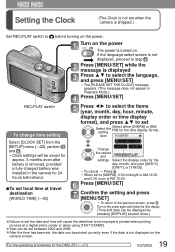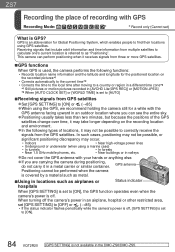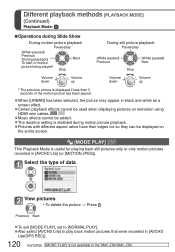Panasonic DMCZS6 - DIGITAL STILL CAMERA Support and Manuals
Get Help and Manuals for this Panasonic item

View All Support Options Below
Free Panasonic DMCZS6 manuals!
Problems with Panasonic DMCZS6?
Ask a Question
Free Panasonic DMCZS6 manuals!
Problems with Panasonic DMCZS6?
Ask a Question
Most Recent Panasonic DMCZS6 Questions
Panasonic Lumix Dmc-zs6 How To Copy Pictures From Memory To Sd Card
Panasonic+lumix+DMA-ZS6+how+to+copy+pictures+from+memory+to+sd+card
Panasonic+lumix+DMA-ZS6+how+to+copy+pictures+from+memory+to+sd+card
(Posted by Jodi58615 8 years ago)
Lumix Dmc Zs6-how To Always Display The Date On My Pictures?
I want to see the date and time a picture is taken displayed on the picture itself. The camera somet...
I want to see the date and time a picture is taken displayed on the picture itself. The camera somet...
(Posted by meb2 9 years ago)
My Lumix, Dmc-zs6p-k, Serial Number Fnojaoo6887, Lens Opens When I Turn The Came
My Lumix, DMC-ZS6P-K, serial number FNOJAOO6887, lens opens when I turn the camera on but the lens c...
My Lumix, DMC-ZS6P-K, serial number FNOJAOO6887, lens opens when I turn the camera on but the lens c...
(Posted by terryshartnett 12 years ago)
Popular Panasonic DMCZS6 Manual Pages
Panasonic DMCZS6 Reviews
We have not received any reviews for Panasonic yet.