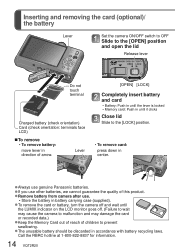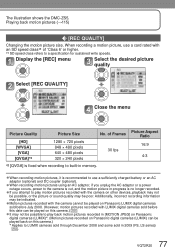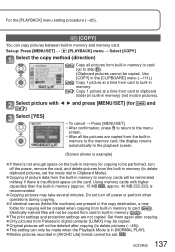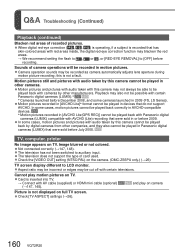Panasonic DMCZS6 Support Question
Find answers below for this question about Panasonic DMCZS6 - DIGITAL STILL CAMERA.Need a Panasonic DMCZS6 manual? We have 1 online manual for this item!
Question posted by terryshartnett on January 8th, 2012
My Lumix, Dmc-zs6p-k, Serial Number Fnojaoo6887, Lens Opens When I Turn The Came
My Lumix, DMC-ZS6P-K, serial number FNOJAOO6887, lens opens when I turn the camera on but the lens cap stays shut - I need to both open and close the lens cap manually. I bought the camera on Dec. 7, 2010. I called Panasonic and was walked through the reset, but the cap still is stuck closed or open. The number I was given: 29235057. Please help! How much can I expect to pay for this repair?
Current Answers
Related Panasonic DMCZS6 Manual Pages
Similar Questions
Panasonic Lumix Dmc-fx100 Battery Door
I am looking for a replacement battery door cover for a Panasonic Lumix DMC-FX100. I am not sure if ...
I am looking for a replacement battery door cover for a Panasonic Lumix DMC-FX100. I am not sure if ...
(Posted by stephen14144 7 years ago)
Panasonic Lumix Dmc-zs6 How To Copy Pictures From Memory To Sd Card
Panasonic+lumix+DMA-ZS6+how+to+copy+pictures+from+memory+to+sd+card
Panasonic+lumix+DMA-ZS6+how+to+copy+pictures+from+memory+to+sd+card
(Posted by Jodi58615 8 years ago)
Lumix Dmc Zs6-how To Always Display The Date On My Pictures?
I want to see the date and time a picture is taken displayed on the picture itself. The camera somet...
I want to see the date and time a picture is taken displayed on the picture itself. The camera somet...
(Posted by meb2 9 years ago)
Waterproofing My Lumix Dmc-fz200
I own a panasonic lumix dmc-fz 200 and absolutely love it. I am traveling to Belize this spring and ...
I own a panasonic lumix dmc-fz 200 and absolutely love it. I am traveling to Belize this spring and ...
(Posted by ekaterinabr 11 years ago)
Lens Cap Replacement Lumix Dmc-fz18
Lens cap replacement (VYK2E94) Panasonic Lumix DMC-FZ 18 Where can I get it?
Lens cap replacement (VYK2E94) Panasonic Lumix DMC-FZ 18 Where can I get it?
(Posted by bc255 12 years ago)