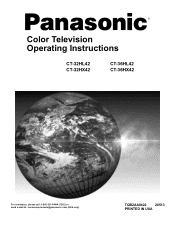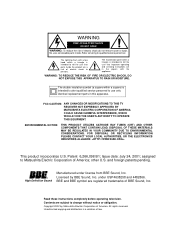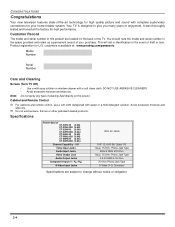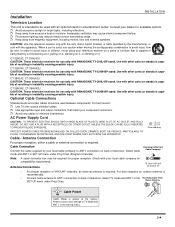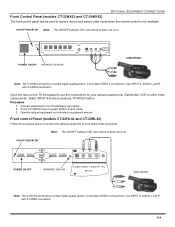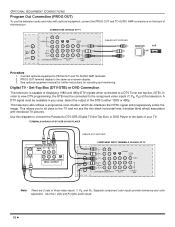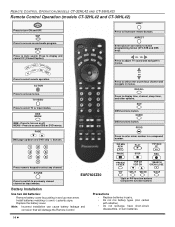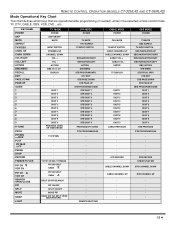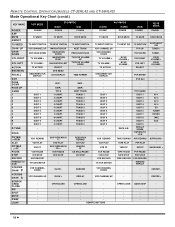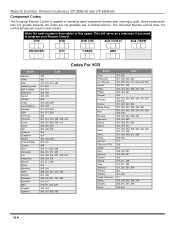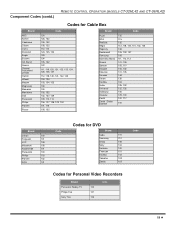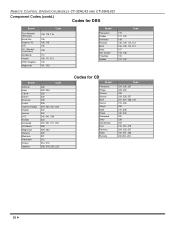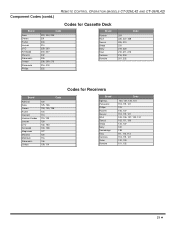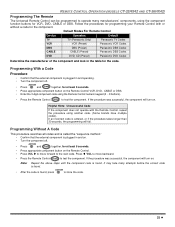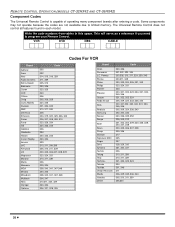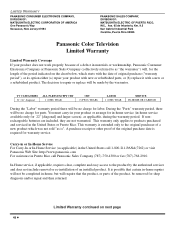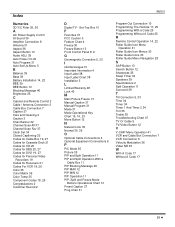Panasonic CT36HX42F Support Question
Find answers below for this question about Panasonic CT36HX42F - 36" COLOR TV-DIGITAL.Need a Panasonic CT36HX42F manual? We have 1 online manual for this item!
Question posted by popkosh1127 on September 4th, 2012
My Panasonic Tv Ct-36hx42f Will Not Stay On Doesn't Do Anything
my panasonic tv ct-36hx42f will not stay on doesn't do anything i will turn the power off for about an hour maybe more and i will plug back in and i can hear the power on the tv but it turn off right away then i try to press the power button again and nothing can you please help me or tell me how to find a circuit board so i can replace it thank you [email protected]
Current Answers
Related Panasonic CT36HX42F Manual Pages
Similar Questions
The Color Settings Have Been Messed Up On My Tv. Help
the color settings on my panasonic flat panel tv model ct36hx42f have been messed up and i can't fig...
the color settings on my panasonic flat panel tv model ct36hx42f have been messed up and i can't fig...
(Posted by notdlaw 11 years ago)
Tv Abruptly Went Off After Briefly Being Turned On With Remote
UPON PRESSING REMOTE ON/OFF BUTTON,THE TV WENT ON FOR APPROXIMATELY A SECOND BEFORE IT THEN WENT OF...
UPON PRESSING REMOTE ON/OFF BUTTON,THE TV WENT ON FOR APPROXIMATELY A SECOND BEFORE IT THEN WENT OF...
(Posted by rjre 12 years ago)
Power Button Issues
power button doesn't work, also sometimes glitches and changes channel, video settings, etc
power button doesn't work, also sometimes glitches and changes channel, video settings, etc
(Posted by kevingwchen 12 years ago)
I Have A Panasonic Ct-20g14a, The Close Caption Turn On By Itself. How Do I Tur
I have a Panasonic CT-20G14, without a manual. i can't understand hoto work the remote control mene ...
I have a Panasonic CT-20G14, without a manual. i can't understand hoto work the remote control mene ...
(Posted by SENIDA2004 12 years ago)
Can Tv Be Turned On With Remote Control If Power Button Breaks?
I purchased the tv from walmart as a floor model without a remote control. the on/off power button s...
I purchased the tv from walmart as a floor model without a remote control. the on/off power button s...
(Posted by tdbrunsonesq 12 years ago)