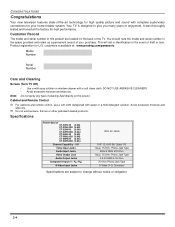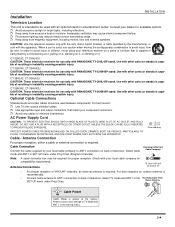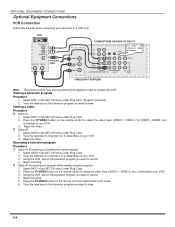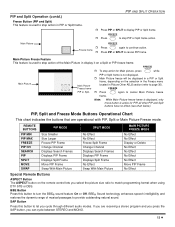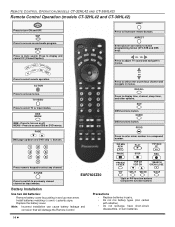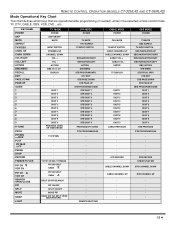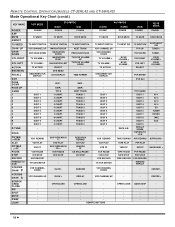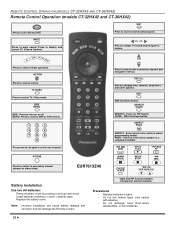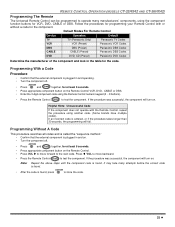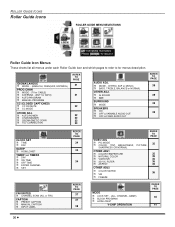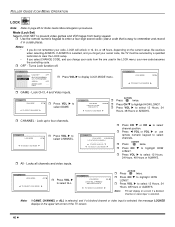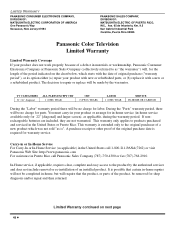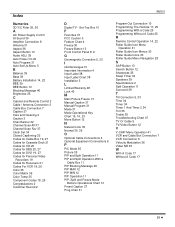Panasonic CT36HX42F Support Question
Find answers below for this question about Panasonic CT36HX42F - 36" COLOR TV-DIGITAL.Need a Panasonic CT36HX42F manual? We have 1 online manual for this item!
Question posted by rjre on January 11th, 2012
Tv Abruptly Went Off After Briefly Being Turned On With Remote
UPON PRESSING REMOTE ON/OFF BUTTON,THE TV WENT ON
FOR APPROXIMATELY A SECOND BEFORE IT THEN WENT OFF.
FURTHER EFFORT TO TURN ON AT THE CONSOLE SWITCH DID NOT WORK.SEEMS THE SWITCH DOES NOT WORK.
ANY THOUGHTS WHAT MAY HAVE CAUSED THIS CONDITION?
REMOTE BATTERIES HAVE BEEN CHANGED
Current Answers
Related Panasonic CT36HX42F Manual Pages
Similar Questions
Need Xfinity Code For Ct32sl14j Tv For Xr-11 Remote.
Need xfinity code for CT32SL14J CRT TV to Xfinity XR 11 remote.
Need xfinity code for CT32SL14J CRT TV to Xfinity XR 11 remote.
(Posted by stephenalter 8 years ago)
Tv Runs Great, However The Power Light
Does Not Work.
Can I order this light from somewhere?
Can I order this light from somewhere?
(Posted by RobertLalande 11 years ago)
My Panasonic Tv Ct-36hx42f Will Not Stay On Doesn't Do Anything
my panasonic tv ct-36hx42f will not stay on doesn't do anything i will turn the power off for about ...
my panasonic tv ct-36hx42f will not stay on doesn't do anything i will turn the power off for about ...
(Posted by popkosh1127 11 years ago)
The Color Settings Have Been Messed Up On My Tv. Help
the color settings on my panasonic flat panel tv model ct36hx42f have been messed up and i can't fig...
the color settings on my panasonic flat panel tv model ct36hx42f have been messed up and i can't fig...
(Posted by notdlaw 11 years ago)