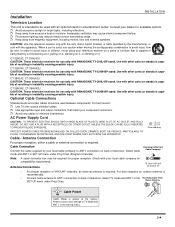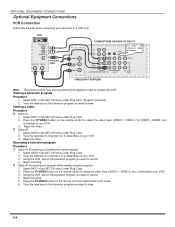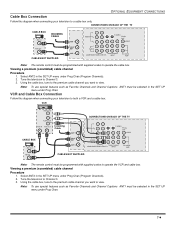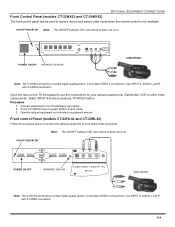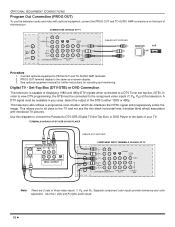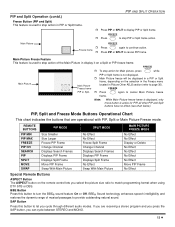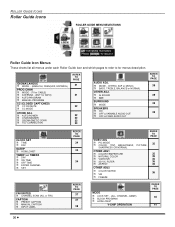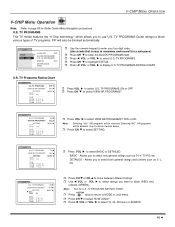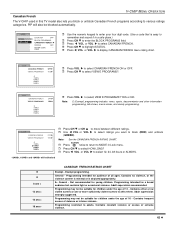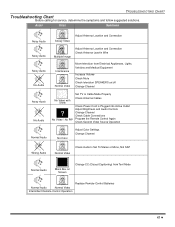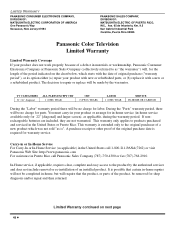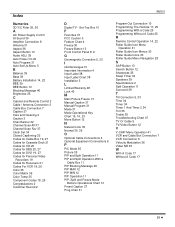Panasonic CT36HX42F Support Question
Find answers below for this question about Panasonic CT36HX42F - 36" COLOR TV-DIGITAL.Need a Panasonic CT36HX42F manual? We have 1 online manual for this item!
Question posted by notdlaw on May 25th, 2012
The Color Settings Have Been Messed Up On My Tv. Help
the color settings on my panasonic flat panel tv model ct36hx42f have been messed up and i can't figure out how to fix
Current Answers
Related Panasonic CT36HX42F Manual Pages
Similar Questions
How To Attach Antenna To Panasonic Tv Model # Ct13r17b
There was a small round wire antenna that probably sits on top of the tv but I can't figure out wher...
There was a small round wire antenna that probably sits on top of the tv but I can't figure out wher...
(Posted by jeseves 9 years ago)
Why Does My Panasonic Tv Model Pt50dl54j Go Black After Watching For About Ten M
Why does my panasonic tv model pt50dl54j go black after watching for about ten minutes but still hav...
Why does my panasonic tv model pt50dl54j go black after watching for about ten minutes but still hav...
(Posted by sya2300sa 10 years ago)
Panasonic Color Tv Model Ct27hl14mj
How do I get the manuaul for a Panasonic Color TV model CT27HL14MJ mailed to me? Is there anyway I c...
How do I get the manuaul for a Panasonic Color TV model CT27HL14MJ mailed to me? Is there anyway I c...
(Posted by karodman 10 years ago)
My Panasonic Tv Ct-36hx42f Will Not Stay On Doesn't Do Anything
my panasonic tv ct-36hx42f will not stay on doesn't do anything i will turn the power off for about ...
my panasonic tv ct-36hx42f will not stay on doesn't do anything i will turn the power off for about ...
(Posted by popkosh1127 11 years ago)
Tv Abruptly Went Off After Briefly Being Turned On With Remote
UPON PRESSING REMOTE ON/OFF BUTTON,THE TV WENT ON FOR APPROXIMATELY A SECOND BEFORE IT THEN WENT OF...
UPON PRESSING REMOTE ON/OFF BUTTON,THE TV WENT ON FOR APPROXIMATELY A SECOND BEFORE IT THEN WENT OF...
(Posted by rjre 12 years ago)