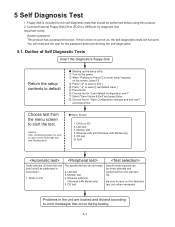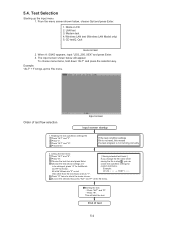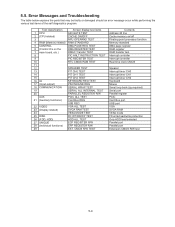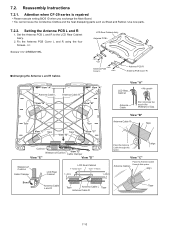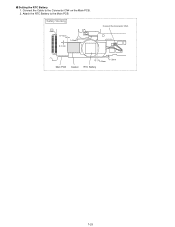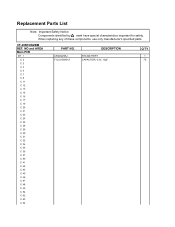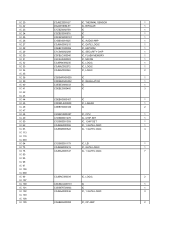Panasonic CF-29CRKGZKM Support Question
Find answers below for this question about Panasonic CF-29CRKGZKM - Toughbook 29 - Pentium M 1.2 GHz.Need a Panasonic CF-29CRKGZKM manual? We have 2 online manuals for this item!
Question posted by Anonymous-21793 on January 22nd, 2011
I Need Drivers
The person who posted this question about this Panasonic product did not include a detailed explanation. Please use the "Request More Information" button to the right if more details would help you to answer this question.
Current Answers
Related Panasonic CF-29CRKGZKM Manual Pages
Similar Questions
Are Panasonic Cf-31 Toughbook S/n 51ksa42782 Windows 10 Compatible?
Are Panasonic CF-31 Toughbook s/n 51KSA42782 windows 10 compatible?
Are Panasonic CF-31 Toughbook s/n 51KSA42782 windows 10 compatible?
(Posted by robinrmcgillmil 6 years ago)
I Simply Need A Wireless Driver For My Computer.
(Posted by dwight97 10 years ago)
I Have A Panasonic Toughbook Cf-f8 With A Very Dark Display. Could It Be A Bulb
I have a CF-F8 we think was dropped and the display is very dark. We have attempted to adjust to no ...
I have a CF-F8 we think was dropped and the display is very dark. We have attempted to adjust to no ...
(Posted by tjohnson3400 10 years ago)
Drivers
I install win xp but i didn't get the sound and grafic cards driver
I install win xp but i didn't get the sound and grafic cards driver
(Posted by kashagrie 11 years ago)
Panasonic Cf-m34cgfzkm - Toughbook 34 - Pentium M 1 Ghz Manuals
download this manual
download this manual
(Posted by alangbabega 12 years ago)