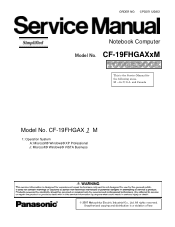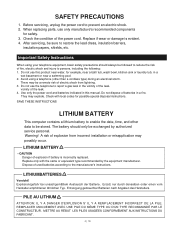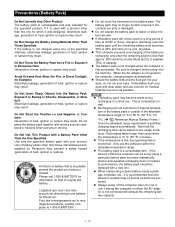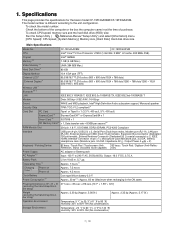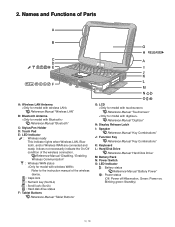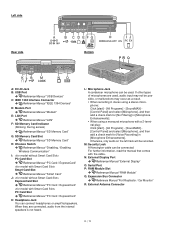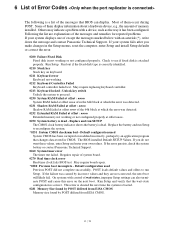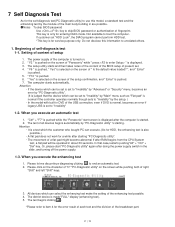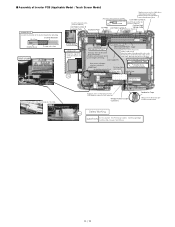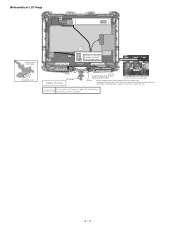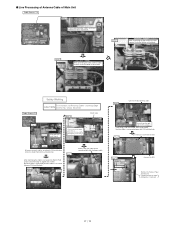Panasonic 72 Support Question
Find answers below for this question about Panasonic 72 - Toughbook - PIII 700 MHz.Need a Panasonic 72 manual? We have 1 online manual for this item!
Question posted by Deelitefull on January 17th, 2015
Lost Remote How To Manually Work It
Current Answers
Answer #1: Posted by BusterDoogen on January 17th, 2015 12:56 PM
I hope this is helpful to you!
Please respond to my effort to provide you with the best possible solution by using the "Acceptable Solution" and/or the "Helpful" buttons when the answer has proven to be helpful. Please feel free to submit further info for your question, if a solution was not provided. I appreciate the opportunity to serve you!
Related Panasonic 72 Manual Pages
Similar Questions
Need a manual for Panasonic Typewriter KX-E400
Hello: Does the Panasonic CF-29LTQGZBM touchscreen work with your finger as opposed to a pen? Thank...
download this manual