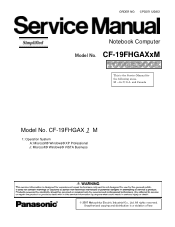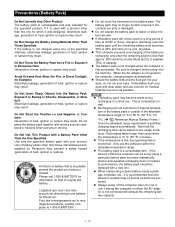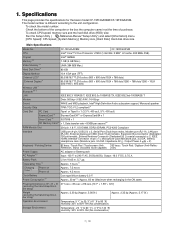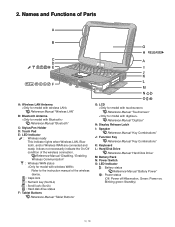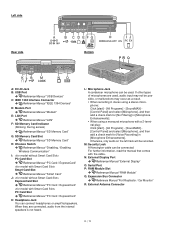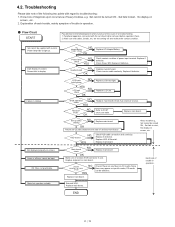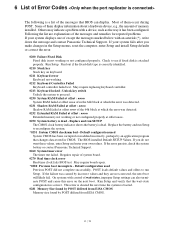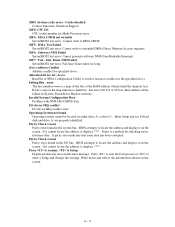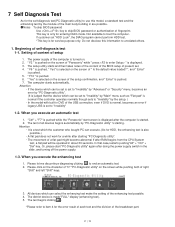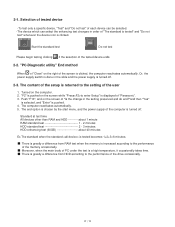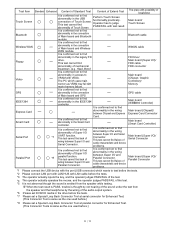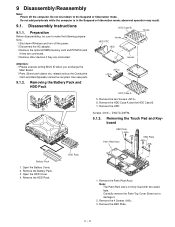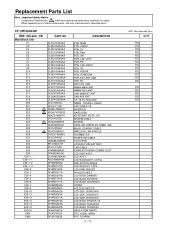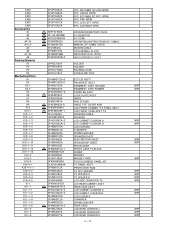Panasonic 72 - Toughbook - PIII 700 MHz Support and Manuals
Get Help and Manuals for this Panasonic item

View All Support Options Below
Free Panasonic 72 manuals!
Problems with Panasonic 72?
Ask a Question
Free Panasonic 72 manuals!
Problems with Panasonic 72?
Ask a Question
Most Recent Panasonic 72 Questions
Speaker Wire For Panasonic Cq-rx100u
(Posted by Anonymous-149908 9 years ago)
Lost Remote How To Manually Work It
(Posted by Deelitefull 9 years ago)
Panasonic Typewriter Kx-e400 Manual
Need a manual for Panasonic Typewriter KX-E400
Need a manual for Panasonic Typewriter KX-E400
(Posted by georgnatterln 9 years ago)
How To Change The Number Of Rings Before Voice Mail On Cordless Phone?
(Posted by dwatherstone 10 years ago)
Panasonic 72 Videos
Popular Panasonic 72 Manual Pages
Panasonic 72 Reviews
We have not received any reviews for Panasonic yet.