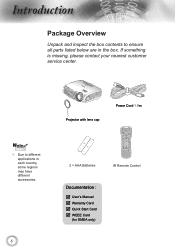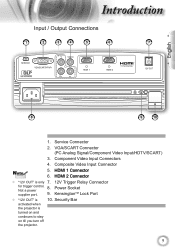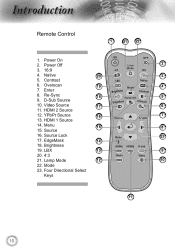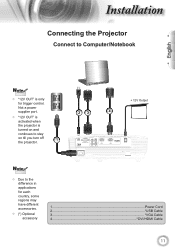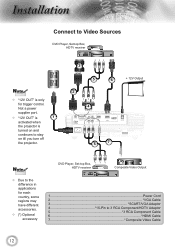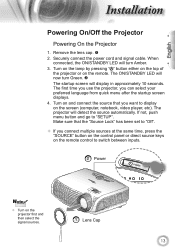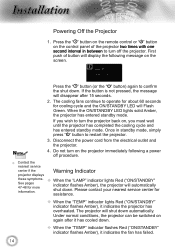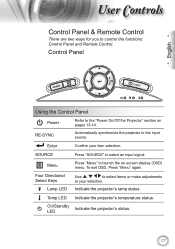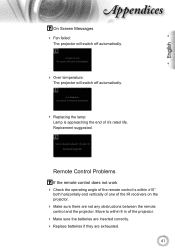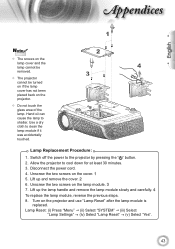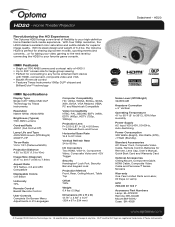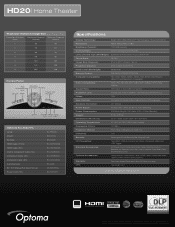Optoma HD20 Support Question
Find answers below for this question about Optoma HD20.Need a Optoma HD20 manual? We have 4 online manuals for this item!
Question posted by cmrclinic on February 6th, 2014
Troubleshoot Optoma Hd20 Fan Controller
plays for ten minutes then fan failure message appears and lamp shuts down....fans both are ok..
Current Answers
Answer #1: Posted by TechSupport101 on February 6th, 2014 6:53 AM
Hi. Here is a downloadable Service Manual that should be able to help.
ftp://wintex.kiev.ua/%D1%81%D0%B5%D1%80%D0%B2%D0%B8%D1%81%20%D0%BC%D0%B0%D0%BD%D1%83%D0%B0%D0%BB%D1%8B/Optoma/Optoma%20HD20_HD200X_HD2200%20Service%20Manual.pdf
Related Optoma HD20 Manual Pages
Similar Questions
Which 16:9 Screen Should I Buy For Optoma Hd20 Projector
(Posted by sridldron 10 years ago)
Optoma Hd20 Will Not Turn On
Hi I have a optoma hd projector it took a long time to turn on one day. then it would not turn on at...
Hi I have a optoma hd projector it took a long time to turn on one day. then it would not turn on at...
(Posted by siegelbeast25 10 years ago)
Hd20 Fan Failed:the Projector Will Switch Off Automatically.
(Posted by androun 10 years ago)