Optoma HD20 Support Question
Find answers below for this question about Optoma HD20.Need a Optoma HD20 manual? We have 4 online manuals for this item!
Question posted by itsabvirt on April 9th, 2014
Optoma Hd20, I Replaced The Projector Lamp Now It Wont Start & No Standby Light
The person who posted this question about this Optoma product did not include a detailed explanation. Please use the "Request More Information" button to the right if more details would help you to answer this question.
Current Answers
There are currently no answers that have been posted for this question.
Be the first to post an answer! Remember that you can earn up to 1,100 points for every answer you submit. The better the quality of your answer, the better chance it has to be accepted.
Be the first to post an answer! Remember that you can earn up to 1,100 points for every answer you submit. The better the quality of your answer, the better chance it has to be accepted.
Related Optoma HD20 Manual Pages
User's Manual - Page 1


... How to operate ...20 Menu Tree...21 IMAGE ...24 DISPLAY ...26 SYSTEM ...30 SETUP ...34
Appendices 38 Troubleshooting 38
Image Problems 38 Other Problems 39 Projector Status Indication 40 Remote Control Problems 41 Replacing the Lamp 42 Compatibility Modes 44 Ceiling Mount Installation 46 Optoma Global Offices 47 Regulation & Safety notices 49
1
User's Manual - Page 2


... case or a cabinet that emits heat.
4. Opening or removing covers may expose you send the unit for safety related markings. 9. Please call Optoma before you to install the projector in a location that could result in the literature accompanying the appliance. The exclamation point within an equilateral triangle is intended to alert the...
User's Manual - Page 3
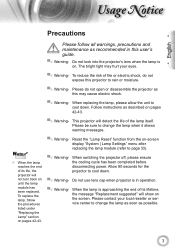
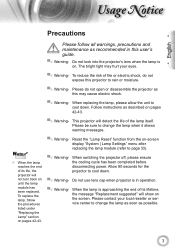
... after replacing the lamp module (refer to cool down . Noottee
When the lamp reaches the end of fire or electric shock, do not open or disassemble the projector as described on . Do not look into the projector's lens when the lamp is in this projector to change the lamp when it shows
warning messages. The bright light...
User's Manual - Page 5
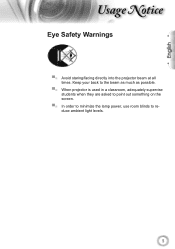
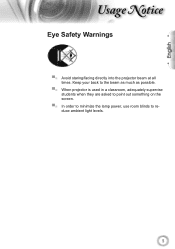
... the beam as much as possible.
▀■ When projector is used in a classroom, adequately supervise students when they are asked to point out something on the screen.
▀■ In order to minimize the lamp power, use room blinds to reduce ambient light levels.
5 English
sage otice
Eye Safety Warnings
▀■...
User's Manual - Page 6
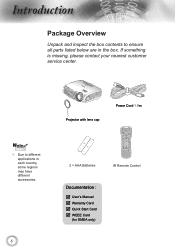
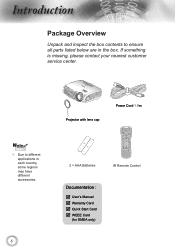
... ensure all parts listed below are in each country, some regions may have different accessories.
6
Projector with lens cap
Power Cord 1.8m
Lamp
2 × AAA Batteries
IR Remote Control
Documentation :
User's Manual Warranty Card Quick Start Card WEEE Card
(for EMEA only) ntroduction
Package Overview
Unpack and inspect the...
User's Manual - Page 8


Enter 4. Lamp Fail LED 9. IR Receiver
8 ntroduction
Control Panel
1
2
10
34
5
SOURCE
POWER
6
789
1. Menu 3. Four Directional Select Keys 7. Re-Sync 5. Source 2. Power 6. Temp LED 10. On/Standby LED 8.
User's Manual - Page 13
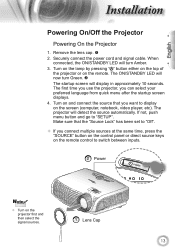
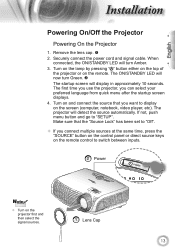
... "SETUP". English
nstallation
Powering On/Off the Projector
Powering On the Projector
1. When connected, the ON/STANDBY LED will turn Green.
The startup screen will detect the source automatically. Turn on the lamp by pressing " " button either on the top of the projector or on the projector first and then select the signal sources...
User's Manual - Page 14
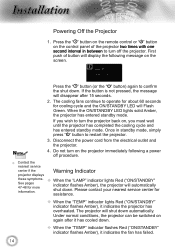
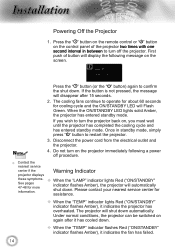
... indicates the fan has failed.
14 First push of the projector two times with one second interval in standby mode, simply press " " button to operate for about 60 seconds for more information.
When the "LAMP" indicator lights Red ("ON/STANDBY" indicator flashes Amber), the projector will shut down . Noottee
Press the " " button (or the...
User's Manual - Page 17
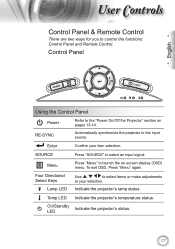
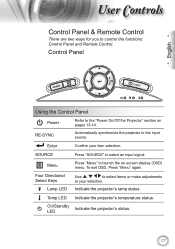
...you to select an input signal.
SOURCE
Press "SOURCE" to control the functions: Control Panel and Remote Control. Indicate the projector's lamp status. Temp LED Indicate the projector's temperature status. On/Standby LED
Indicate the projector's status.
17 Control Panel
English
SOURCE
POWER
Using the Control Panel
Power
Refer to your item selection. Four Directional...
User's Manual - Page 18


Power Off Lamp Mode Mode 4:3
Refer to the "Power On" section on page 13.
LBX
Native Brightness Contrast
EdgeMask
Enable...Select the display mode from Cinema, Bright, Photo, Reference and User. ser ontrols
Lamp
18
Remote Control
Using the Remote Control
Power On
Refer to the "Power On/Off the Projector" section on page 14. Adjust the brightness of the picture.
Control the degree ...
User's Manual - Page 19


...-sync Menu HDMI 1 HDMI 2 D-Sub YPbPr Video
Automatically synchronizes the projector to choose Component video source.
Press "D-Sub" to choose source from ...
to select items or
make adjustments to choose Composite video source.
Press "YPbPr" to the input source. Lamp
Source
Press "Source" to choose source from HDMI 2 connector. English
ser ontrols
Remote Control
Using the Remote...
User's Manual - Page 33
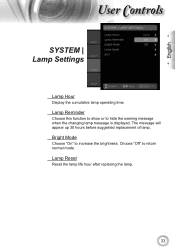
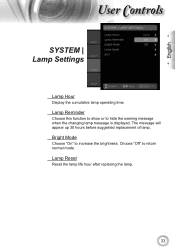
...
Choose "On" to return normal mode. The message will appear up 30 hours before suggested replacement of lamp. Lamp Reset
Reset the lamp life hour after replacing the lamp.
33 English
ser ontrols
SYSTEM | Lamp Settings
Lamp Hour
Display the cumulative lamp operating time.
Lamp Reminder
Choose this function to show or to hide the warning message when the changing...
User's Manual - Page 38


Please
refer to the "Replacing the lamp" section.
Make sure you have removed the lens cap and the projector is
switched on the projector lens. Make sure the projection screen is between the required distance
4.89 to 32.68 feet (1.49 to 9.96 meters) from the projector. ppendices
Troubleshooting
If you experience a problem with...
User's Manual - Page 39
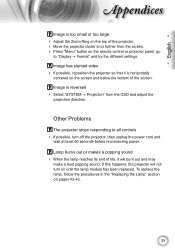
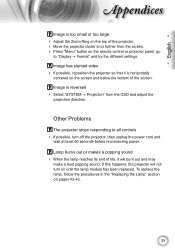
... replace the lamp, follow the procedures in the "Replacing the Lamp" section on until the lamp module has been replaced. Image is horizontally
centered on the screen and below the bottom of the screen.
English
ppendices
Image is too small or too large Adjust the Zoom Ring on the top of the projector. Move the projector...
User's Manual - Page 40
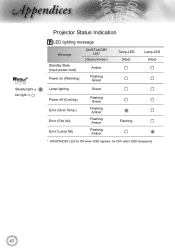
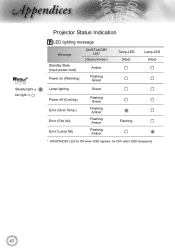
ppendices
Noottee
Steady light No light
Projector Status Indication
LED lighting message
Message
Standby State (Input power cord) Power on (Warming)
ON/STANDBY LED
(Green/Amber)
Amber
Flashing Green
Temp-LED (Red)
Lamp-LED (Red)
Lamp lighting
Green
Power off (Cooling) Error (Over Temp.) Error (Fan fail) Error (Lamp fail)
Flashing Green
Flashing Amber
Flashing Amber
...
User's Manual - Page 41
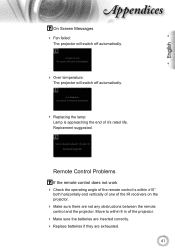
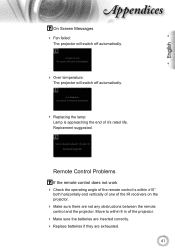
English
ppendices
On Screen Messages Fan failed:
The projector will switch off automatically.
Over temperature:
The projector will switch off automatically.
Replacing the lamp:
Lamp is within 8 m of the projector.
Make sure the batteries are inserted correctly. Replace batteries if they are not any obstructions between the remote
control and the ...
User's Manual - Page 42
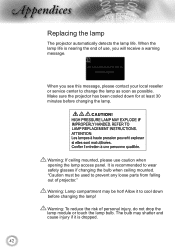
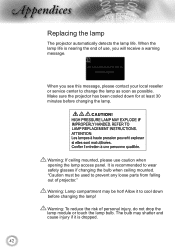
... , you see this message, please contact your local reseller or service center to cool down for at least 30 minutes before changing the lamp! ppendices
Replacing the lamp
The projector automatically detects the lamp life. When the lamp life is recommended to prevent any loose parts from falling out of personal injury, do not drop the...
User's Manual - Page 43
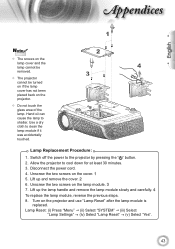
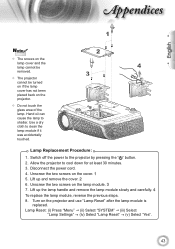
.... 1 5. Switch off the power to clean the lamp module if it was accidentally touched.
2
4 3
Lamp Replacement Procedure:
1. Use a dry cloth to the projector by pressing the " " button. 2. Unscrew the two screws on the lamp module. 3 7. Lift up the lamp handle and remove the lamp module slowly and carefully. 4
To replace the lamp module, reverse the previous steps. 8. Turn on...
Datasheet - Page 1
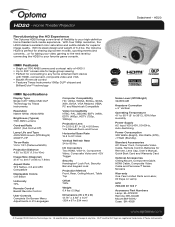
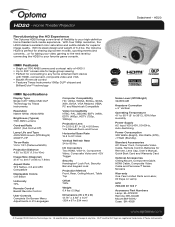
...Optoma HD20 is perfect for sharing big-screen movies, sporting events and concerts....or for taking your video gaming to the next level by Texas Instruments
Resolution Native 1080p (1920x1080)
Brightness (Typical) 1700 ANSI Lumens
Contrast Ratio 4000:1 (Full On/Full Off)
Lamp... (STD), Home Theater Projector
Datasheet - HD20
Revolutionizing the HD Experience
The Optoma HD20 brings a new level ...
Brochure - Page 2
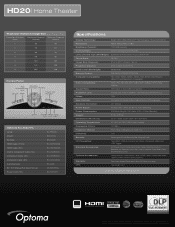
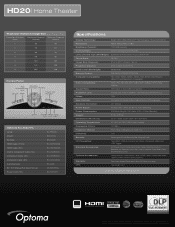
HD20| Home Theater
Projection Distance/Image Size
Projection Distance (Feet)
Maximum Diagonal (Inches)
Minimum Diagonal (Inches)
6
55
46
8
73
61
10
92
76
12
110
92
14
129
107
16
147
122
18
165
138
Control Panel
Four Directional
Keys Source Menu
Keystone Correction Re-Sync
Power and Standby
Enter
Power Lamp Temp LED...
Similar Questions
Replaced The Lamp Power Button It Went Solid Green Then 2 Red Lights Came On
(Posted by Anonymous-47434 12 years ago)

